Wiki
Clone wikiEasyappointment / Customize reservation form
As a default, when a client initiates the reservation process, he must complete only two fields: name and email.
EasyAppointment allows each staff member to customize what data they want to receive from their clients, meaning that you, as a staff member, have the option to display or hide another 3 fields: phone, address, comments. Also you can choose if these fields are mandatory or not.
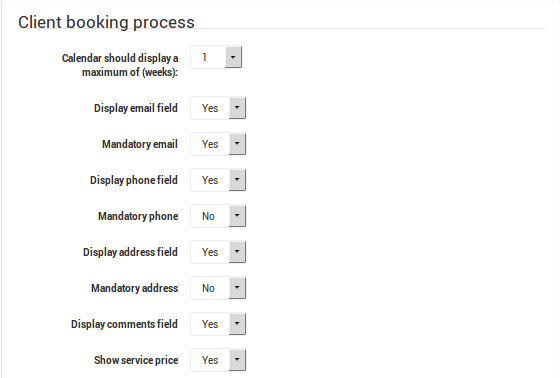
Except for choosing which fields to display, you can also choose if confirming the appointment is a mandatory step during the process or not.
As a default, a client must confirm his appointment during the process. This means that after a client will complete his name and email he will receive an email containing a unique code. This code he must insert in the next step. After inserting this code, the reservation process is finished and the appointment is marked as confirmed. This step can be removed, by changing the corresponding setting.
You can watch a related video here.
Updated