Wiki
Clone wikiEasyappointment / Selecting services to provide
Selecting services to provide
The website administrator cannot choose what services a staff member will provide. As a result, a newly added staff member is not associated with any service.
During the first session inside the management area, the staff member must go to Settings - Services and select the services that he will provide.
When a service is selected, two other fields corresponding to that service will appear price and length.
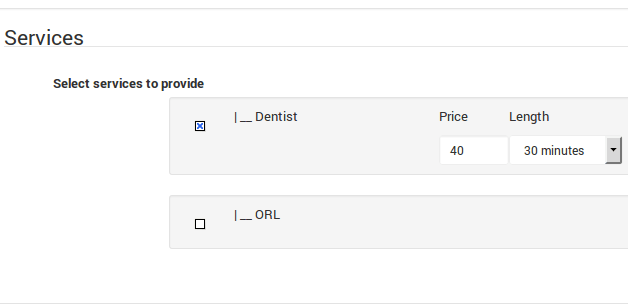
As a default, the values are the ones defined by the administrator during service creation. Each staff member can change these values, so he can have a different price and a different service length than the others.
In this example, the staff selected that he is a dentist and he can provide this service. This means that when a client will browse for a dentist, this user will also be listed as available.
Updated