Wiki
Clone wikiMoneydance 2015 / budget
Home>Introduction>Select Budget
Before you can use this extension you need to create your budgets within Moneydance. Use Tools->Budget Manager and create a new entry with the appropriate period type. Note: do not choose Mixed as this the 'old' style Budget and is not supported by this extension.
Start the extension and you will see this window:
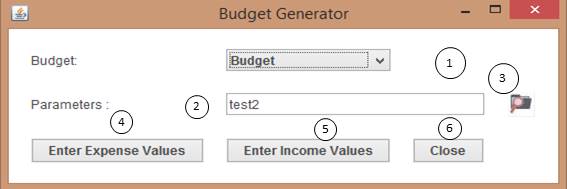
If you have more than one budget click on the Budget drop down (1) and select the appropriate budget.
The parameters will be read from the named file(2). If you wish to use a different file click on the search button (3) and select the file you want. Files with this extension have two extensions: BPEX for expense categories and BPIC for income. Do not enter the extension in field (2).
Click on Enter Expense Values (4) or Enter Income Values (5). Click on Close (6) to leave the extension
Updated