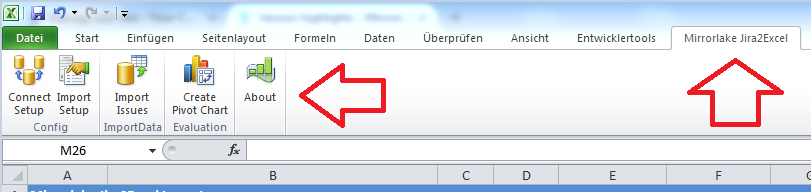Wiki
Clone wikiJira2Excel Importer / Download and Install
This documentation is fading out. Pls find the latest documentation in our new Mirrorlake Support Confluence
Table of content:
How to install
Installing the Excel add-in
- Download and unzip Mirrorlake_Excel_Importer_vx.x.x.zip. The archive contains the importer add-in Mirrorlake_Jira2Excel.xlam
- Save the Mirrorlake_Excel.xlam file to a local folder on your PC.
- Open Microsoft Excel
- Click "File tab" -> "Options" -> "Add-Ins" category
- Select Excel-Add-Ins at manage field and click Go to open the Add-ins dialog box.
- Click on browse and select the unzipped Mirrorlake_Excel.xlam
More help on how to manage add-ins in excel can be found in the Microsoft® Office support pages.
In case the add-in disappears after quit+restart of excel, look to the solution of this known issue cause by a Microsoft® Windows® security update.
That's it. Now your Importer should be visible in Excel®:
In case the add-in disappears after quit+restart of excel, look to the solution of this known issue cause by a Microsoft® Windows® security update.
Installing the mirrorlake license add-on to your Jira® server
Note: this step is not needed, if you just want to evaluate the tool or if you want to buy an single-PC activation key.
- download the Jira® plugin from the Atlassian® marketplace here
- follow the install instructions from the Atlassian® marketplace
Releases
v2.15.1
- Bugfix: fixed comment field import for newer Jira versions
v2.15.0
- Datacenter compatible version, approved by Atlassian.
v2.14.2
- Bugfix
#36: Empty epic link fields inherit values from previous record
v2.14.1
- Feature: added options for custom date and time formats
- Improvement: improved JQL Url encoding, fixing observerved issue with some characters in JQL string
- Improvement: improved error message handling
v2.13.0
- Feature: Added import progress bar
- Improvement: tuned debug logging for better performance
- Improvement: better support of custom datetime fields
v2.12.0
- Bugfix
#34: overflow issue when importing large data sets - Improvement: error handling
- Improvement: button for opening logfile
- Improvement: improved error robustness of import setup (filter and project field)
- Bugfix
#33: corrected US format of date picker fields
v2.10.0
- Changes to make tool compliant to new trademark guidelines.
- No new features or bugfixes.
Add-on name is now "Mirrorlake Excel Importer" (formerly "Mirrorlake Jira2Excel Importer").
v2.9.0
- Bugfix
#32: added support for custom field type "option-with-child"
v2.8.0
- Bugfix
#31: workog import showed date when work was logged, not when it was started. - Bugfix
#30: import of more than 20 worklog items possible - Feature
#29: added suppport for US dates (yyyy-MM-dd)
v2.5.0
- Feature: supporting configuration fiels for handling of multiple Jira® servers
- Feature: user names are shown as real names instead of Jira® account names
- Bugfix
#28: data from custom single choice select lists always empty - Improvement: better performance when looking up linked epic names
v2.4.0
- Feature: import of unlimited number of tickets
- Feature: worklog mode (1 line per worklog entry possible)
v2.3.2
- Feature
#25: added support for importing parent keys for subtask issues - Feature
#24: epic link: show epic name instead of key
v2.2.9
- Improvement: Deactivated key check during url modification.
- Improvement: Improved error message for wrong Jira® server URL.
- Bugfix: Fixed localization issue with auth key
- Bugfix: Fixed issue with Windows10 kompatibility.
Updated