Can Not control Swing Mode
Hi,
I currently have A Daikin Alira X AC with the Wifi Controller Unit BRP072A42.
Currently the official Daikin Mobile app has 4 air flow direction options and can also be controlled by the remote control;
- off
- vertical swing
- horizontal swing
- 3D (ie swings in both directions)
See what can be seen/controlled by HA below;
 These are the model and control info from the the unit, which show dir parameters are there.
These are the model and control info from the the unit, which show dir parameters are there.
http://192.168.0.229/aircon/get_model_info
ret=OK,model=B941,type=N,pv=3.40,cpv=3,cpv_minor=40,mid=NA,humd=0,s_humd=128,acled=1,land=0,elec=1,temp=1,temp_rng=0,m_dtct=1,ac_dst=--,disp_dry=0,dmnd=0,en_scdltmr=1,en_frate=1,en_fdir2=1,en_rtemp_a=0,en_spmode=0,en_ipw_sep=0,en_mompow=1,en_patrol=0,en_filter_sign=0,shtyp=0,en_cjlink=1,hmlmt_l=10.0,s_fdir_ud=01,s_fdir_ud_step=0,s_fdir_lr=01,s_fdir_lr_step=0
http://192.168.0.229/aircon/get_control_info
ret=OK,pow=0,mode=4,stemp=21.0,shum=0,adv=13,dt1=22.0,dt2=M,dt3=24.0,dt4=21.0,dh1=0,dh2=0,dh3=0,dh4=0,dhh=0,alert=16,f_rate=A,dfr1=A,dfr2=A,dfr3=A,dfr4=A,dfr6=A,dfrh=0,f_dir_ud=0,f_dir_lr=0,ndfd1=0S,ndfd2=00,ndfd3=0S,ndfd4=00,ndfd6=0S,ndfdh=00
Is there an explanation as to why I can't see this Swing Mode Control at my HA end?
How do I check that the correct latest version Pydaikin is actually running on my HA?
It has all the latest updates so far as of today.
Comments (16)
-
-
reporter Hi Fredrik,
Thanks for your response, as requested here are the values for setting the fan directions, I hope this will help you.
It seems that f_dir_lr and f_dir_ud, use a “S” value to select direction
0,0 = none,
S,0 = up/down,
0,S = left/right,
S,S = 3D, i.e., both, and that makes sense.heat on with lr_fan swing
ret=OK,pow=1,mode=4,stemp=22.0,shum=0,adv=13,dt1=25.0,dt2=M,dt3=21.0,dt4=22.0,dh1=0,dh2=0,dh3=0,dh4=0,dhh=0,alert=16,f_rate=A,dfr1=A,dfr2=A,dfr3=A,dfr4=A,dfr6=A,dfrh=0,f_dir_ud=0,f_dir_lr=S,ndfd1=0S,ndfd2=00,ndfd3=0S,ndfd4=0S,ndfd6=00,ndfdh=00heat on with ud_fan swing
ret=OK,pow=1,mode=4,stemp=22.0,shum=0,adv=13,dt1=25.0,dt2=M,dt3=21.0,dt4=22.0,dh1=0,dh2=0,dh3=0,dh4=0,dhh=0,alert=16,f_rate=A,dfr1=A,dfr2=A,dfr3=A,dfr4=A,dfr6=A,dfrh=0,f_dir_ud=S,f_dir_lr=0,ndfd1=0S,ndfd2=00,ndfd3=0S,ndfd4=S0,ndfd6=00,ndfdh=00heat on with 3D_fan swing
ret=OK,pow=1,mode=4,stemp=22.0,shum=0,adv=13,dt1=25.0,dt2=M,dt3=21.0,dt4=22.0,dh1=0,dh2=0,dh3=0,dh4=0,dhh=0,alert=16,f_rate=A,dfr1=A,dfr2=A,dfr3=A,dfr4=A,dfr6=A,dfrh=0,f_dir_ud=S,f_dir_lr=S,ndfd1=0S,ndfd2=00,ndfd3=0S,ndfd4=SS,ndfd6=00,ndfdh=00BTW, where can I find what the library contains, since there may be other values that are not included?
-
reporter Hi Fredrik,
I just noticed that the model info data, has these values also for fan directions, just in case you need this too.s_fdir_ud=01, s_fdir_ud_step=0, s_fdir_lr=01, s_fdir_lr_step=0
-
It seems that f_dir_lr and f_dir_ud, use a “S” value to select direction
0,0 = none,
S,0 = up/down,
0,S = left/right,
S,S = 3D, i.e., both, and that makes sense.Great findings, I’ll try to update the lib with this support.
I just noticed that the model info data, has these values also for fan directions, just in case you need this too.
s_fdir_ud=01, s_fdir_ud_step=0, s_fdir_lr=01, s_fdir_lr_step=0
What entrypoint did you use to get this?
-
reporter Excellent,
That extra info was from command; get_model_info, but it seems that these do not change, static settings.
http://192.168.0.229/aircon/get_model_info
ret=OK,model=B941,type=N,pv=3.40,cpv=3,cpv_minor=40,mid=NA,humd=0,s_humd=128,acled=1,land=0,elec=1,temp=1,temp_rng=0,m_dtct=1,ac_dst=--,disp_dry=0,dmnd=0,en_scdltmr=1,en_frate=1,en_fdir2=1,en_rtemp_a=0,en_spmode=0,en_ipw_sep=0,en_mompow=1,en_patrol=0,en_filter_sign=0,shtyp=0,en_cjlink=1,hmlmt_l=10.0,s_fdir_ud=01,s_fdir_ud_step=0,s_fdir_lr=01,s_fdir_lr_step=0
-
reporter Slight correction, typo, were reversed
It seems that f_dir_ud and f_dir_lr respectively, use a “S” value to select direction
0,0 = none,
S,0 = up/down,
0,S = left/right,
S,S = 3D, i.e., both, and that makes sense. -
I noticed the same issue with my 5kW Alira X (My Indoor unit model is “FTXM50WVMA” - purchased in Australia).
I wasn’t sure how to find the “WiFi controller unit” model. @joseph lauria You mentioned yours was “BRP072A42” - are you able to describe how you found this? I plan to add my model number to the ”Supported Hardware” section in the HA documentation here once I understand the model numbers better.
The API values seem the same as described by @joseph lauria (f_dir_ud=0,f_dir_lr=S etc.). See below the exported values for my device. I did note my “model” shows as “A941” (Not the “B941” that @joseph lauria sees).
http://192.168.3.84/aircon/get_model_info
ret=OK,model=A941,type=N,pv=3.40,cpv=3,cpv_minor=40,mid=NA,humd=0,s_humd=128,acled=1,land=0,elec=1,temp=1,temp_rng=0,m_dtct=1,ac_dst=--,disp_dry=0,dmnd=0,en_scdltmr=1,en_frate=1,en_fdir2=1,en_rtemp_a=0,en_spmode=0,en_ipw_sep=0,en_mompow=1,en_patrol=0,en_filter_sign=0,shtyp=0,en_cjlink=1,hmlmt_l=10.0,s_fdir_ud=01,s_fdir_ud_step=0,s_fdir_lr=01,s_fdir_lr_step=0http://192.168.3.84/aircon/get_control_info
heat on with all swing off
ret=OK,pow=1,mode=4,stemp=20.0,shum=0,adv=13,dt1=25.0,dt2=M,dt3=25.0,dt4=20.0,dh1=0,dh2=0,dh3=0,dh4=0,dhh=0,alert=16,f_rate=B,dfr1=A,dfr2=A,dfr3=A,dfr4=B,dfr6=A,dfrh=0,f_dir_ud=0,f_dir_lr=0,ndfd1=00,ndfd2=00,ndfd3=00,ndfd4=00,ndfd6=00,ndfdh=00heat on with lr_fan swing
ret=OK,pow=1,mode=4,stemp=20.0,shum=0,adv=13,dt1=25.0,dt2=M,dt3=25.0,dt4=20.0,dh1=0,dh2=0,dh3=0,dh4=0,dhh=0,alert=16,f_rate=B,dfr1=A,dfr2=A,dfr3=A,dfr4=B,dfr6=A,dfrh=0,f_dir_ud=0,f_dir_lr=S,ndfd1=00,ndfd2=00,ndfd3=00,ndfd4=0S,ndfd6=00,ndfdh=00heat on with ud_fan swing
ret=OK,pow=1,mode=4,stemp=20.0,shum=0,adv=13,dt1=25.0,dt2=M,dt3=25.0,dt4=20.0,dh1=0,dh2=0,dh3=0,dh4=0,dhh=0,alert=16,f_rate=B,dfr1=A,dfr2=A,dfr3=A,dfr4=B,dfr6=A,dfrh=0,f_dir_ud=S,f_dir_lr=0,ndfd1=00,ndfd2=00,ndfd3=00,ndfd4=S0,ndfd6=00,ndfdh=00heat on with 3D_fan swing
ret=OK,pow=1,mode=4,stemp=20.0,shum=0,adv=13,dt1=25.0,dt2=M,dt3=25.0,dt4=20.0,dh1=0,dh2=0,dh3=0,dh4=0,dhh=0,alert=16,f_rate=B,dfr1=A,dfr2=A,dfr3=A,dfr4=B,dfr6=A,dfrh=0,f_dir_ud=S,f_dir_lr=S,ndfd1=00,ndfd2=00,ndfd3=00,ndfd4=SS,ndfd6=00,ndfdh=00 -
reporter Concerning Mark’s question.
The WIFI controller, was assumed based on the hardware support information, “The Australian version of the Daikin Wifi Controller Unit BRP072A42”, I could not confirm if it was correct.
It seems that you have the same unit as myself, except mine is the 6kW unit. Not sure if the Model = A941 is the controller.
Hopefully, Fredrik can fix the support for all functions for the Alira X model. -
reporter It has been 2 months since last message sent, any progress on this and other issues???
-
reporter Just an update on the WIFI controller that is used for my unit, I came across this by accident,
it is must be a BRP084C44 for unit FTXM60WVMA, see below link for further detailshttps://www.daikinthai.com/product/dmobile/appmodel-room-air
-
I do not have unlimited time so this is not an priority. Thanks for reminding me though.
-
I have made a PR https://bitbucket.org/mustang51/pydaikin/pull-requests/76 with a potential fix. Let me know if you see anything wrong.
-
reporter Just letting you know that, there was an update to the IOS Daikin controller a couple of days ago, when this was updated, it showed that a firmware update was available for the controller which was running at 1.19.0, and all good. The update was ver 2.8.0 so that was done. The mobile app is fine and controls as expected, all good.
However, HA latest on version 2023.8.3, failed to connect, so all entities unavailable.
Tried to communicate directly with the API commands on the host address, “page not found”, was the result.
So I can no longer communicate with it directly as before.I don’t think that I can roll back the F/W update on the controller.
At least 1 other person has reported exactly the same thing, so the PR may need to wait until this higher priority issue is solved.
Any thoughts?
-
Thanks for the heads up, I haven’t updated mine, and likely won’t until I’m confident it will continue working.
I don’t think this news should stop this PR, as it won’t make the code any worse than your current state (no connection) and it improves for non updated controllers.
This news should be treated as a separate issue and thus investigated independently.
-
There is a big warning on the HA documentation page that you should NOT update firmware on your Daikin device as Daikin have moved to an “all cloud solution” that we can not communicate with..
Daikin AC - Home Assistant (home-assistant.io)
I’m sorry but I don’t think there is a solution to fix the connect issue in v2.8.0.
-
- changed status to resolved
Merged in master (pull request #76)
Fixes
#19, swing mode missing on australian alira x modelApproved-by: Fredrik Erlandsson Approved-by: icovada
→ <<cset 71681e45c6ae>>
- Log in to comment
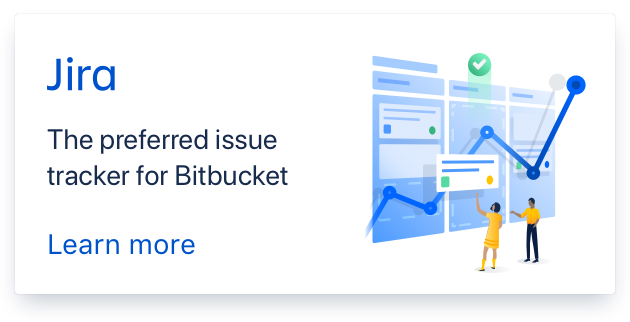
Hi and sorry for late reply on this.
The lib is looking for
f_dirand it does not seem like you have that, you havef_dir_udandf_dir_lrif you could help us figure out howf_dir_udandf_dir_lrworks and when each should be set I’ll try to add support for it.