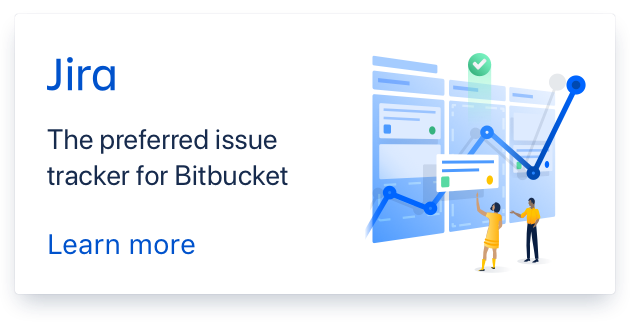-
assigned issue to
Yury Oboz
Strange GUI Glitch with Tree and Script Runner Behavior
Created this Behavior:
import com.onresolve.jira.groovy.user.FieldBehaviours import groovy.transform.BaseScript
@BaseScript FieldBehaviours behaviours def docType = getFieldByName("Document Type").getValue() def swDomainFld = getFieldByName("SW Domains")
if(docType=="SAS"){ swDomainFld.setRequired(true) swDomainFld.setHidden(false) }else{ swDomainFld.setHidden(true) swDomainFld.setRequired(false) } When I Select value different then SAS then and then SAS again, the tree appears on the left corner of the form and not under the field - see attached video. Please advise
Comments (16)
-
repo owner -
repo owner Do you have other scripts for this customfield?
Why when you open "create dialog", customfield already activated(has focus)?
-
- No
- Good question - I assume that setting the field required focusses it Please note that this happen only when the Form is flowing. for example - if I r. Click the Create button and open in another tab- the glitch does not occur while if I open it in the same browser tab (the windows is now floating) it happens
-
Yury?
-
repo owner Sorry, I'll check it out soon
-
repo owner I think a problem is that field activated before than it became visible. I added check before activate dropdown
-
repo owner - attached tree-customfield-4.0.14.jar
-
repo owner Did this solve your problem?
-
repo owner - changed status to closed
-
repo owner - changed status to resolved
fix
#60→ <<cset 60ede24da6b1>>
-
For some reason- I missed your replay - validated - it works - when do you plan to deploy this version officially?
-
repo owner I have planned for next week
-
OK looking forward to this release thanks
-
Hi Yury - didn’t see the release yet
-
repo owner Hi.
Sorry I was very busy.
Check update now
-
Thanks - done
- Log in to comment