Wiki
Clone wikisftpgateway-public / Reducing the Costs of running SFTP Gateway
Among other things to consider for production environments, the following article will cover a few options for reducing the cost of running SFTP Gateway.
SFTP Gateway Annual Pricing
SFTP Gateway's annual pricing is ideal for production environments running around the clock. Annual pricing works out to one free month, when compared to the hourly rate.
To subscribe to annual pricing:
Go to the AWS Marketplace page for SFTP Gateway, and click Continue to Subscribe
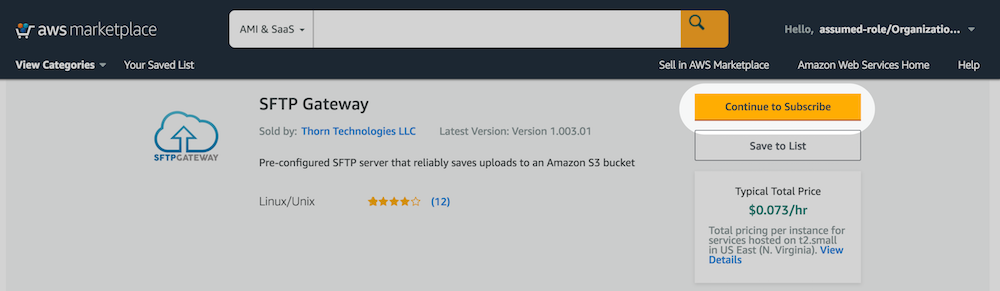
On the Subscribe to this software page. In the Annual License section. Click View options.
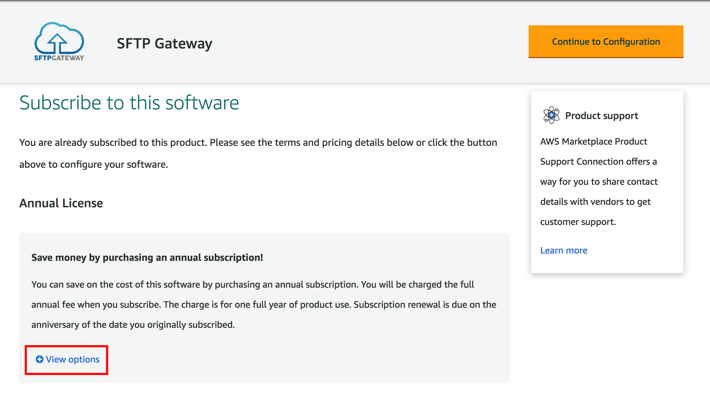
- Select the instance type you would like to run SFTP Gateway on.
- Select the number of instances you are going to be running of SFTP Gateway.
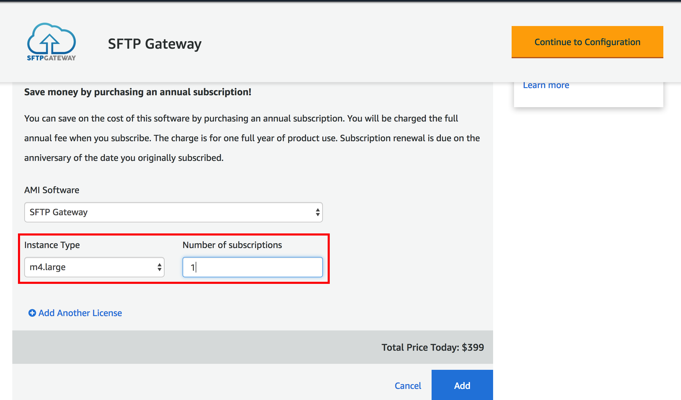
Click Add
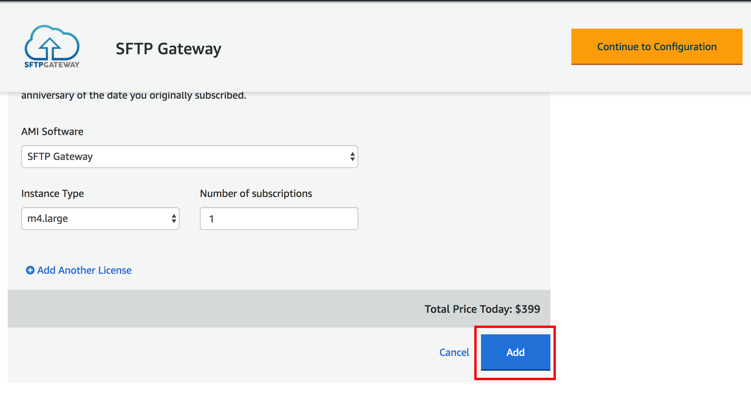
Click Purchase
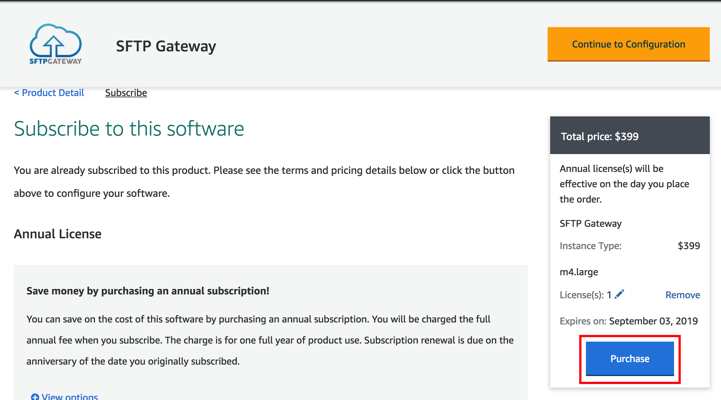
Once you purchase an annual subscription, you will no longer be billed monthly for hourly usage of SFTP Gateway for the next 12 months. The annual pricing will apply to any existing instances that match the instance type of the purchased subscription. If you run more than one instance of SFTP Gateway, you can purchase additional annual subscriptions. The standard hourly rate will be charged for each running instance beyond the number of annual subscriptions you have purchased. Refer to this page more information about Marketplace Annual Subscriptions https://aws.amazon.com/marketplace/help/buyer-annual-subscription.
Purchase a Reserved EC2 Instance
AWS reserved instances offers significant cost savings on the EC2 charges for running SFTP Gateway when purchased up front. Cost savings of roughly 40% for 1 year advanced purchase or 60% for 3 year advanced purchase. For more information check out this article.
To purchase a reserved instance, go to the EC2 console > Reserved Instances > Purchase Reserved Instances
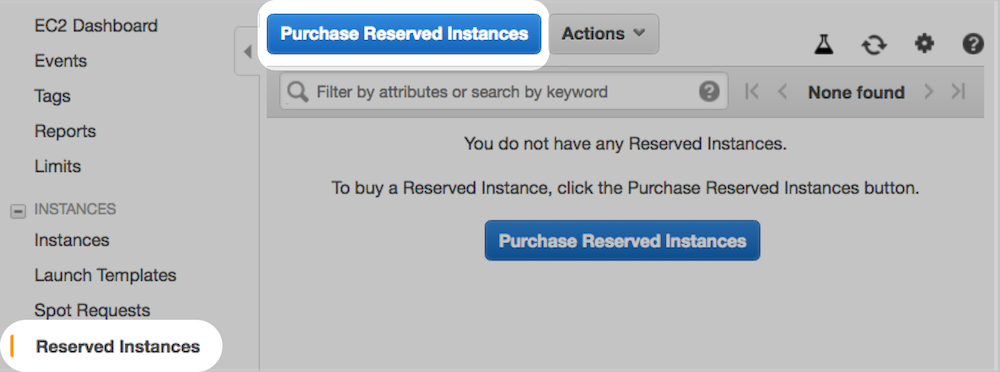
Use the filters to search for the instance specifications that meet your production needs. Select the appropriate reserved instance and click Add to Cart
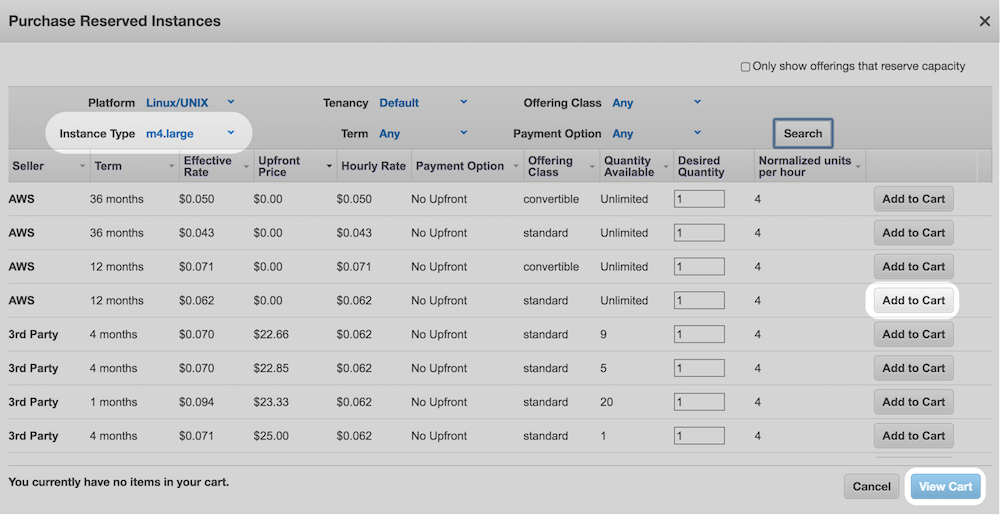
When finished, click View Cart
Review your cart and, and when ready, click Purchase
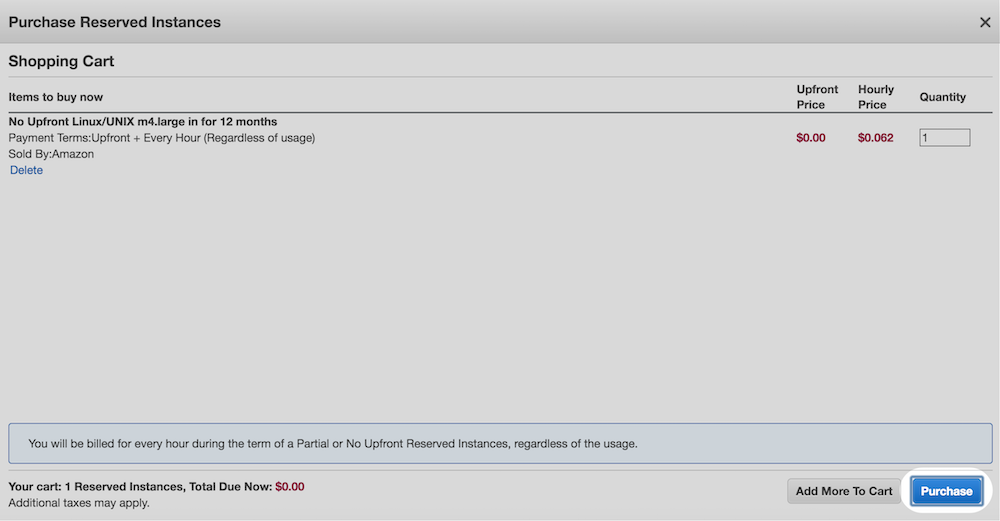
Once you have purchased a reserved instance it will apply to any existing instances that match the the Platform, Instance Type, and Tenancy you specified. The reserved instance will also apply to any new instances, that match the specifications, you spin up.
Utilize S3 Lifecycle Policies for files stored on S3
Lifecycle Policies can help reduce the cost of S3 storage by scheduling objects to transition into lower tier storage options or to expire and be deleted permanently.
For more information on Lifecycle Policies, checkout this article from the AWS documentation, https://docs.aws.amazon.com/AmazonS3/latest/dev/object-lifecycle-mgmt.html
For instruction on how to create a Lifecycle Policy, checkout this article, https://docs.aws.amazon.com/AmazonS3/latest/user-guide/create-lifecycle.html
Updated