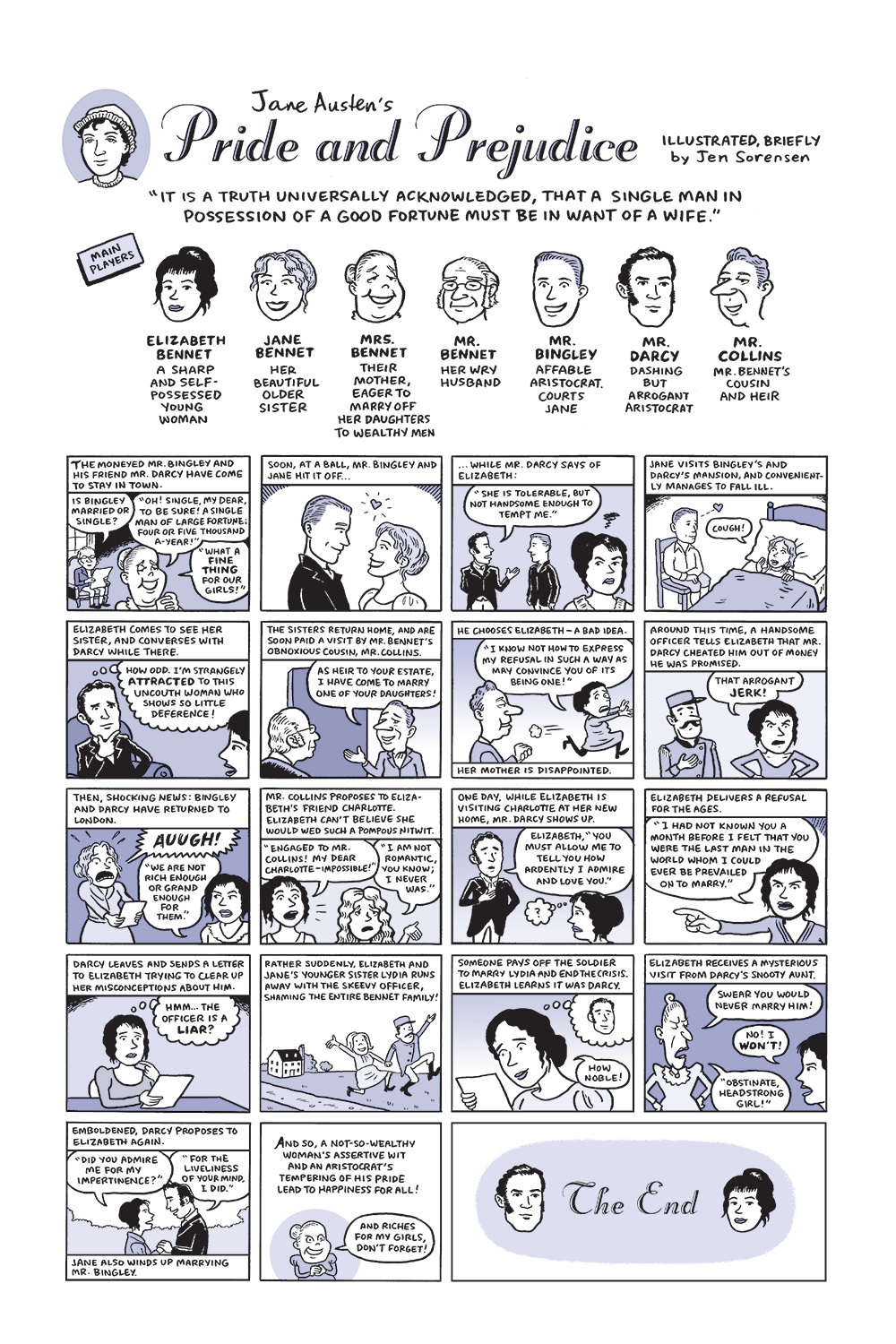Wiki
Clone wikirst_link_test / subdir_level_2 / wikipage_in_child_folder
Table of Contents
summary
This file just happens to be in a folder/subdir one level down from the root folder/subdir of our project's wiki. It exists solely to see how/if we can link to/from it to other project resources. For terms used below, see section= definitions in this project's README.
arbitrary file in project repo
We want to be able to link to other files in the "main" project repo, , i.e., objects which are not in its
- downloads
- issues
project-absolute style
- a file in the project's top-level folder: /file_in_project_root.txt
- a file in a child of the project's top-level folder: /subdir_level_1/file_in_folder_just_below_project_root.rst
relative style
- a file in the project's top-level folder: ../../file_in_project_root.txt
- a file in a child of the project's top-level folder: ../../subdir_level_1/file_in_folder_just_below_project_root.rst
Bitbucket style
These may work from Bitbucket project READMEs viewed from page=Overview (dunno about from the wiki):
- a file in the project's top-level folder: rst_link_test/file_in_project_root.txt
- a file in a child of the project's top-level folder: rst_link_test/subdir_level_1/file_in_folder_just_below_project_root.rst
downloads
We've got downloads! How to reference them?
project-absolute style
- page listing current downloads: /downloads
- a specific download: /downloads/downloadable_1.txt
relative style
These should probably fail, since downloads are project resources (not in the filetree):
- page listing current downloads: ../../downloads
- a specific download: ../../downloads/downloadable_1.txt
Bitbucket style
- page listing current downloads: rst_link_test/downloads
- a specific download: rst_link_test/downloads/downloadable_1.txt
issues
We've got issues! How to reference them?
project-absolute style
- page listing current issues: /issues
- page for creating new issue: /issues/new
- page for specific issue#=1: /issue/1
relative style
These should probably fail, since issues are project resources (not in the filetree):
- page listing current issues: issues
- page for creating new issues: issues/new
- page for issue#=1: issue/1
Bitbucket style
- page listing current issues: rst_link_test/issues
- page for creating new issue: rst_link_test/issues/new
- page for specific issue#=1: rst_link_test/issue/1
wiki Home
This file should be able to link to its Home wikipage thusly:
project-absolute style
- with full file name (including extension): /wiki/Home.rst
- without extension: /wiki/Home
relative style
- with full file name (including extension): ../Home.rst
- without extension: ../Home
Bitbucket style
- with full file name (including extension): rst_link_test/wiki/Home.rst
- without extension: rst_link_test/wiki/Home
wiki pages
How to reference other fellow non-Home wikipages? E.g., another wikipage, but 1 level up in the filetree (i.e., a wikipage in the wiki's top-level folder):
project-absolute style
- with extension: /wiki/another_wikipage_in_top-level_folder.rst
- without extension: /wiki/another_wikipage_in_top-level_folder
wiki-absolute style
- with extension: /another_wikipage_in_top-level_folder.rst
- without extension: /another_wikipage_in_top-level_folder
relative style
- with extension: ../another_wikipage_in_top-level_folder.rst
- without extension: ../another_wikipage_in_top-level_folder
Bitbucket style
- with extension: rst_link_test/wiki/another_wikipage_in_top-level_folder.rst
- without extension: rst_link_test/wiki/another_wikipage_in_top-level_folder
an image
in downloads
project-absolute style
- /downloads/Jen_Sorensen_PandP-poster-ForWeb.png:

Jane Austen's "Pride and Prejudice" summarized by Jen Sorensen
Updated