Wiki
Clone wikiqatrackplus / deployment / security
Notes on Security
Generally the example deployment options are configured using http connections rather than https connections and it is important to consider the security implications of this.
QATrack+ requires users to login to the system with a username and password. Since http requests are not secure the username & password are transmitted over the wire in clear text making them susceptible to sniffing. QATrack+ is generally meant to run on secure intranets (e.g. everyone with access to the network is "trusted") so this may or may not be a concern for you.
If you are worried about password sniffing or other attacks, your server can be set up either to use encrypted connections using the https protocol or using Single Sign On & Integrated Authentication. This is especially important if your site is exposed to external networks (e.g. the internet).
Please discuss these issues with your IT team!
Using https connections
Using https connections requires you to have an SSL certificate installed on your server. The exact implementation of this is left up to the person deploying your QATrack+ installation, but I am happy to give advice if I can on the QATrack+ google group.
SSL certificates can either be purchased from a commercial provider, or you can create self-signed certificates using Windows Server or OpenSSL on Linux (Mac?).
The simplest approach to using https is to have QATrack+ running on a WSGI server (Apache/ModWSGI, CherryPy, gunicorn, uwsgi etc) behind a reverse proxy (e.g. nginx, IIS, Apache) where your reverse proxy only accepts https connections and then forwards those requests as http to your WSGI server. This forces the decryption to happen in your reverse proxy and QATrack+ then does not need to concern itself with https itself. This is shown conceptually below.
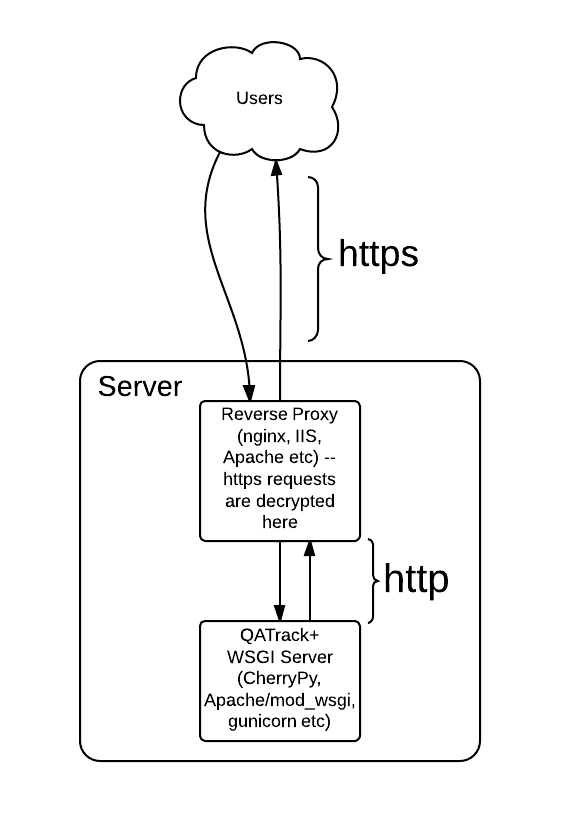
Updated