Wiki
Clone wikiqatrackplus / v / 0.2.8 / admin / contacts
Adding Contacts
When performing a test list, at the top right hand corner there is a contact numbers box that can be used to list useful phone numbers in case the person performing QA needs assistance. At The Ottawa Hospital Clinic this feature would often be used by Therapists to call a Physicist for assistance.
To create a new contact number click on the Contacts link on the main admin page and then Add contact at the top right hand corner.
On the next page fill out the display name, phone number and a short description of what this number is used for. The description will be displayed when a users hovers the mouse over the number when performing QA.
Here are three defined contact numbers in the admin:
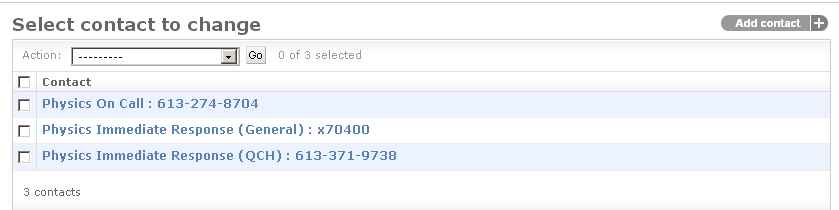
and the way they look on the main site:
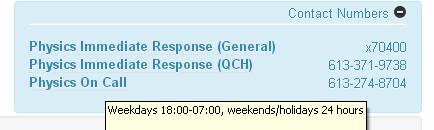
Updated