Wiki
Clone wikiqatrackplus / v / 0.2.9 / admin / units
Creating A New Unit
Before you can create a new unit you have to define some modalities and unit types. This can either be done on beforehand or "inline" when defining a new unit. The former is described below.
Defining a modality
Note that in the future the modality types will be replaced by a simple text input field so modalities will no longer be confined to only those associated with radiation therapy machines (i.e. so we can have modalities like ultrasound or pet).
From the main administrators page click the Modalities link from the Units section.
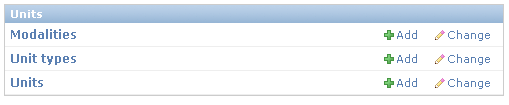
This page lists all the existing (if any) modalities. To add a new modality click the Add modality button at the top right.
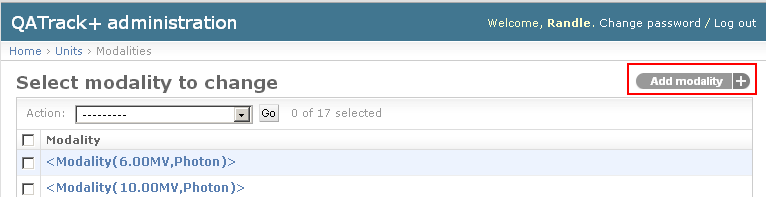
From here choose whether you want to define a photon or electron modality and the energy of the beam. The definition of a 6MV photon beam is illustrated below.
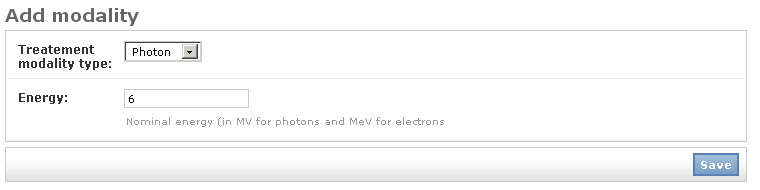
Click Save when you are finished.
Defining a new unit type
From the main administrators page click the Unit Types link from the Units section and then on the next page click the Add unit type link in the top right hand corner.
Fill in the Name, Vendor and optional Model fields and click Save when you are finished.
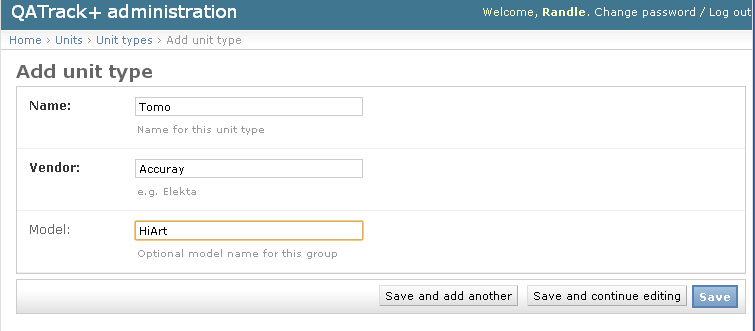
Defining a new unit
From the main administrators page click the Units link from the Units section and then on the next page click the Add unit link in the top right hand corner.
Fill in the Number, Name, and optional Serial number, Location and Install date fields. Note that the Number must be a uniquely identifying integer number for this unit. The unit Number will effect the order that treatment units are displayed on certain pages.
Next select the unit type from the dropdown list. You can use a previously defined unit type or add a new type by clicking the green cross located next to the dropdown.
Finally, choose the modalities available on this unit by selecting the desired modalities and moving them from the Available modalities to the Chosen modalities box by selecting them and using the right and left arrows between the two boxes.
Example input for an Elekta Synergy unit is shown below.
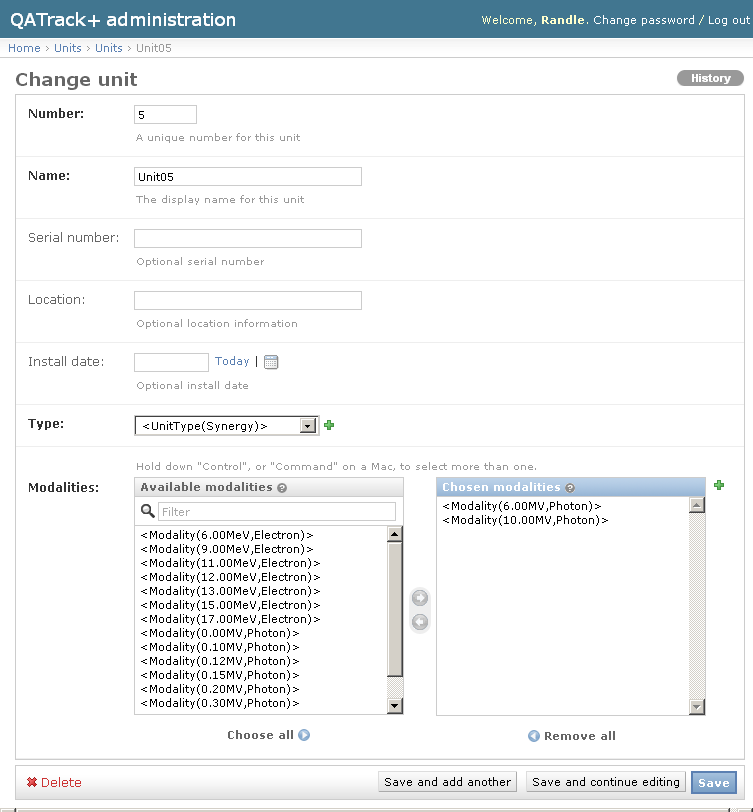
Updated