Wiki
Clone wikimacdeploystick / A Troubleshooting errors in MDS
Troubleshooting errors in MDS
Here are some hints on troubleshooting common issues with MDS:
When I run an MDS workflow, I get an error but not sure what is wrong. What do I do? The terminal window when running Imagr (/Volumes/mds/run) only shows Imagr errors and feedback. Most errors are in the install.log folder in /var/log/install.log. To see this log in Recovery, open a new Terminal window can run:
#!shell cat /var/log/install.log
Look near the end of the log for errors.
To export the error text on a client computer, select the Shell menu in Terminal and select Export Text As and copy that text file to a USB drive.
I need more help with the errors in the log. How do I get more help? The easiest way to get more help is to share the log on the twocanoes-mds Slack channel on the MacAdmins slack. Post the part of the log that only covers the time the error occurs, and post it as a Text Snippet:
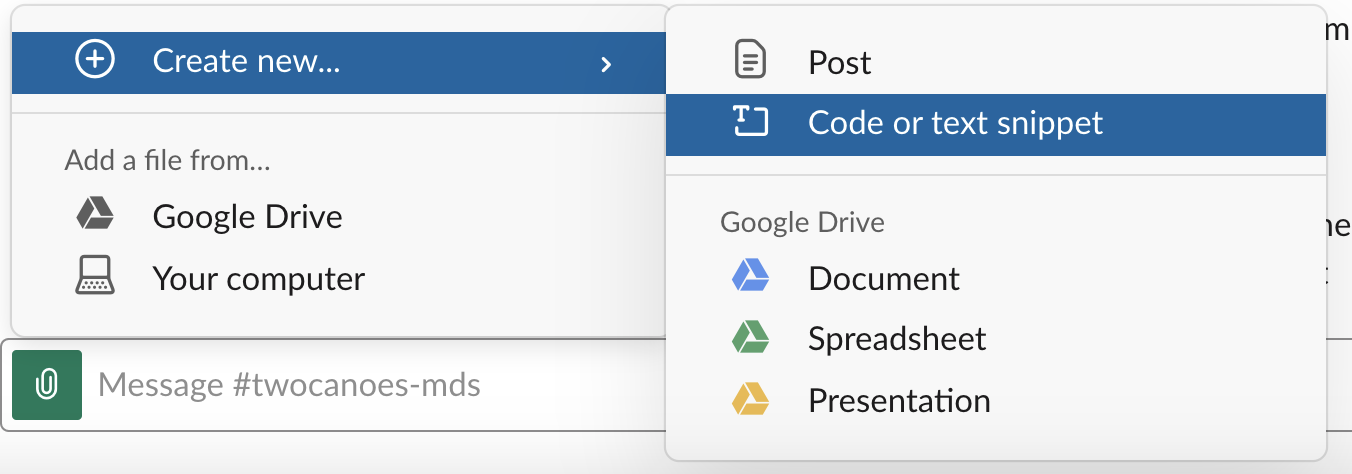
I am getting an error "startosinstall failed with return code 10: Please verify that the recovery partition is not older than the macOS you are trying to install, and verify that the certificate used to sign the install package is not expired". How do I troubleshoot it?
- Look in /var/log/install.log
- The command that gave the error is printed right above this error message. Copy and paste it into a new Terminal window to see exactly what is going on. For instance:
#!shell "/Volumes/Install macOS High Sierra/Install macOS High Sierra.app/Contents/Resources/startosinstall", "--agreetolicense", "--applicationpath", "/Volumes/Install macOS High Sierra/Install macOS High Sierra.app", "--volume", "/Volumes/Macintosh HD", "--nointeraction", "--installpackage", "/Volumes/Macintosh HD/private/tmp/pkgcache/Microsoft_Office_16.16.19021001_Installer.pkg", "--installpackage", "/Volumes/Macintosh HD/private/tmp/pkgcache/Microsoft_Office_2016_VL_Serializer_2.0.pkg"
Updated