White Fishing Line
Issue #1
resolved
Despite changing LED dimness and shutter speed, there is still a problem with yellow fishing line looking white, which is not correctly subtracted using the current 3D image processing method.
Look into methods for increasing contrast, reducing intensity, etc.
Comments (3)
-
reporter -
reporter v0.8.0. Addresses
#1- new delta mask does a better job of removing mesh from some sequences. Addresses#2- delta mask replaces positional mask, which performed poorly.→ <<cset 8216a3692437>>
-
reporter - changed status to resolved
The delta mask adequately removes the fishing line; however, reflections off of the flat ends of the metal discs persist. This is not likely to be solved by image masking---possibly by dust filtering (implemented) or feature detection (currently unavailable).
- Log in to comment
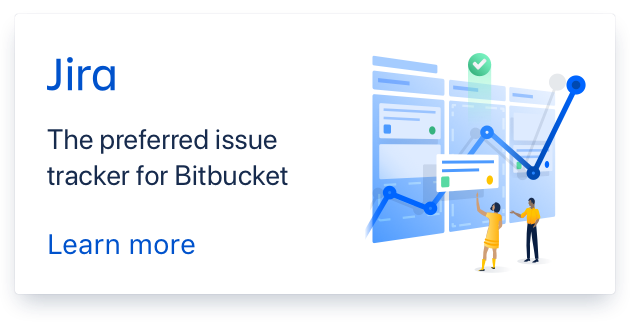
Possible methods to try:
Difference by Blurring
ref: stackoverflow
K-means Clustering in L*a*b* Color Space
ref: mathworks