Wiki
Clone wikiGlossary - Terminology manager / Export and import terms
Overview
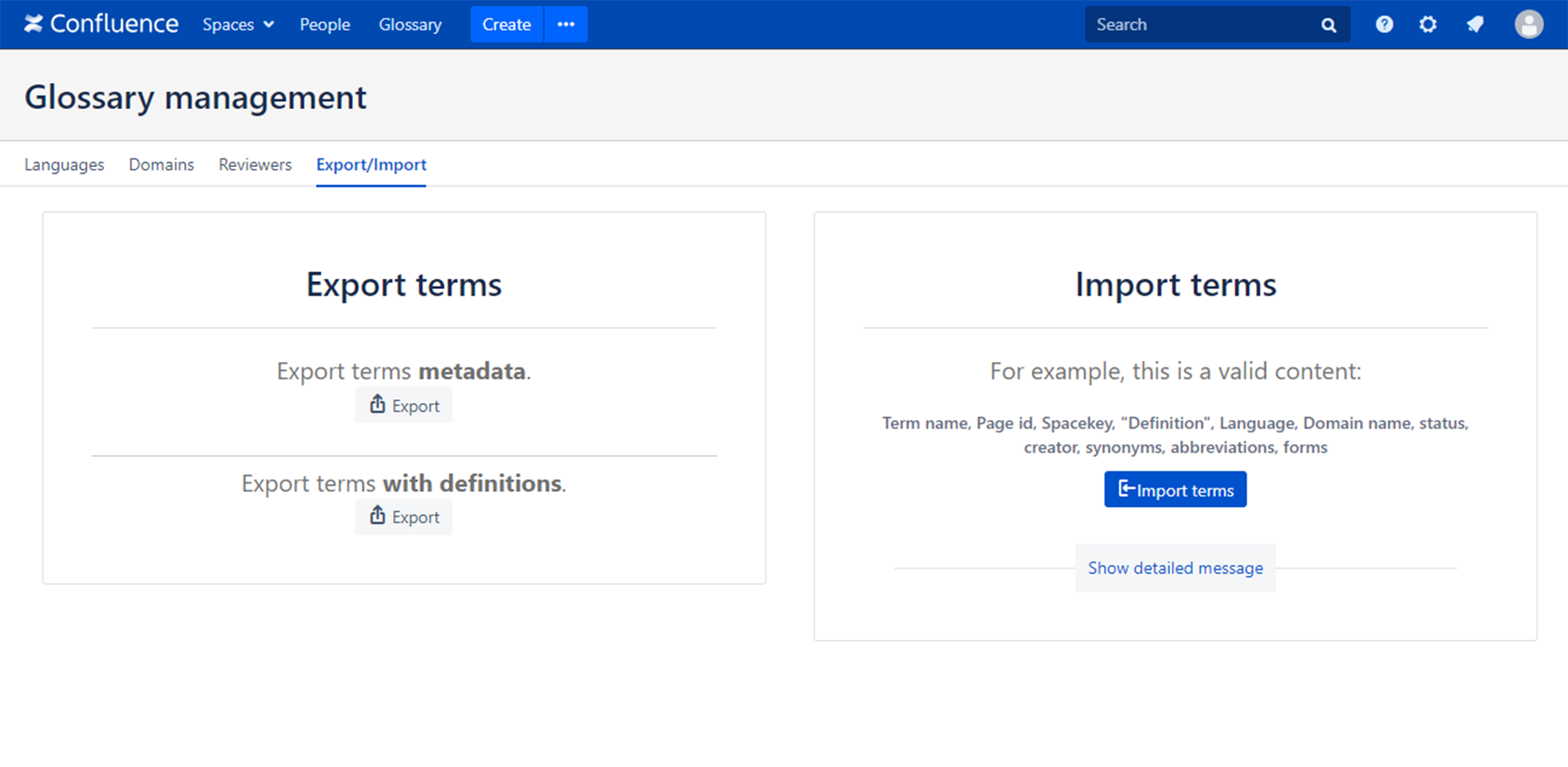
Export terms
Two features are presented:
-
Export terms metadata
-
Export terms with metadata and definition: (not recommended when term definition contains images.
Import new terms
To import new terms, please make sure that all fields are separated by commas and field definition’s is enclosed in quotes.
The heading row is not mandatory for that reason please make sure that all lines respect the order below:
Term name, Page id, Space key, "Definition", Language, Domain name, status, creator, synonyms, abbreviations, forms
For example, this is a valid content:
Capacity report, ,GLOS,"",English,Common,false,admin,,,
Board, ,TERMS,"",English,Common,true,admin,panel,,"boarding, boards"
Migrate content to another instance
We recommend to use this scenario to export then import content in another instance.
1- Export Confluence pages (terms) to XML using Confluence native export feature.
2- Export terms metadata using glossary feature.
3- Import Confluence space from an XML backup.
4- Import terms using glossary feature.
Knowledge base
Occasionally when a lot of terms is imported the records in the ancestor table can become corrupted. When this happens you will need to rebuild the ancestor table.
Updated