Wiki
Clone wikiXMALab / Exporting data for other programs in a batch
XMLab also provides the possibility to export all the data necessary for tracking of all trials contained in the xma-file, e.g. for DeepLabCut. In order to do so you have first have to enable the export option. For this go to the settings dialog and enable the option "Export all for external" in the general settings.
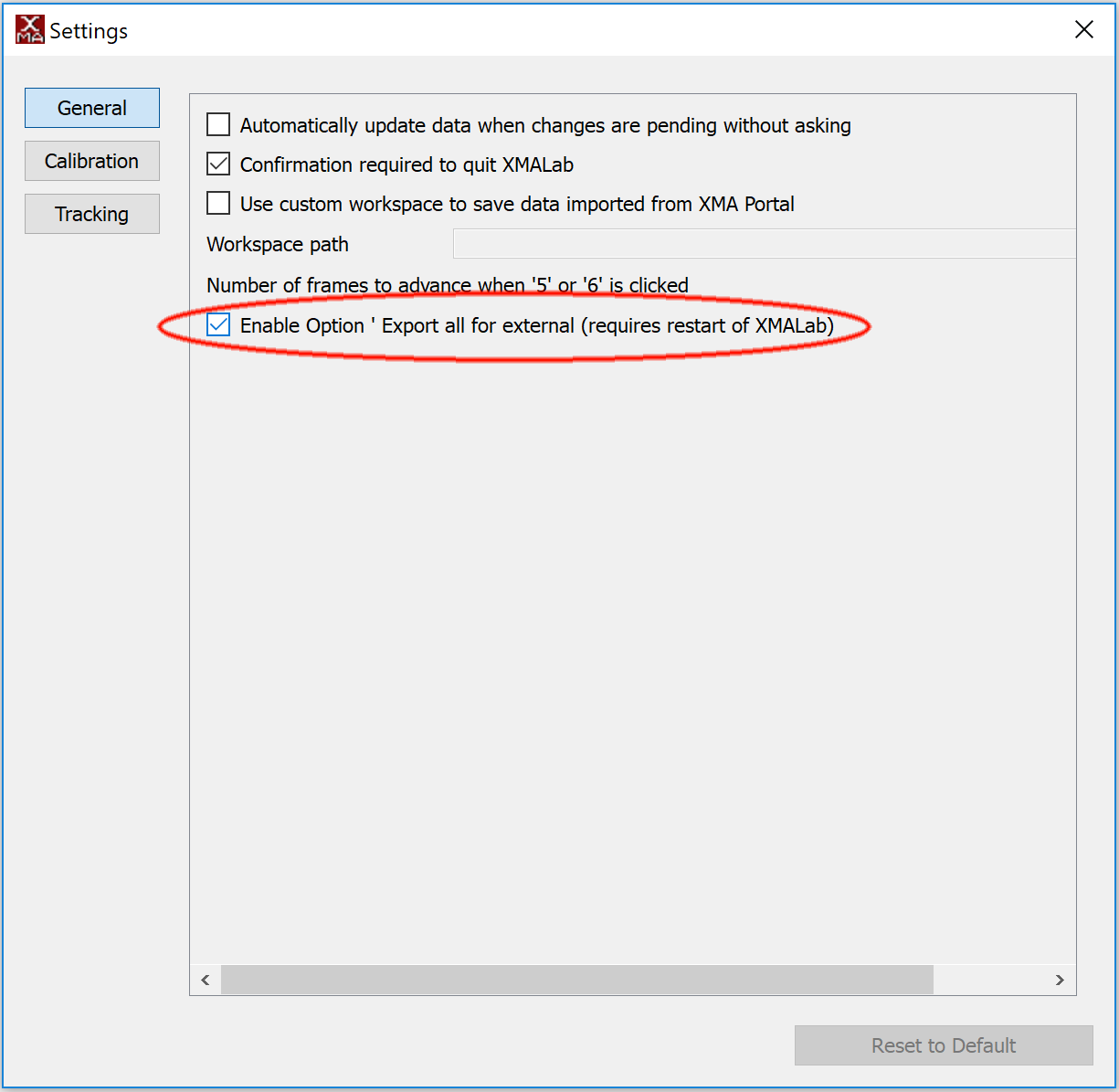
After toggling the option close and restart XMALab. After this a new option will appear in the export-menu.
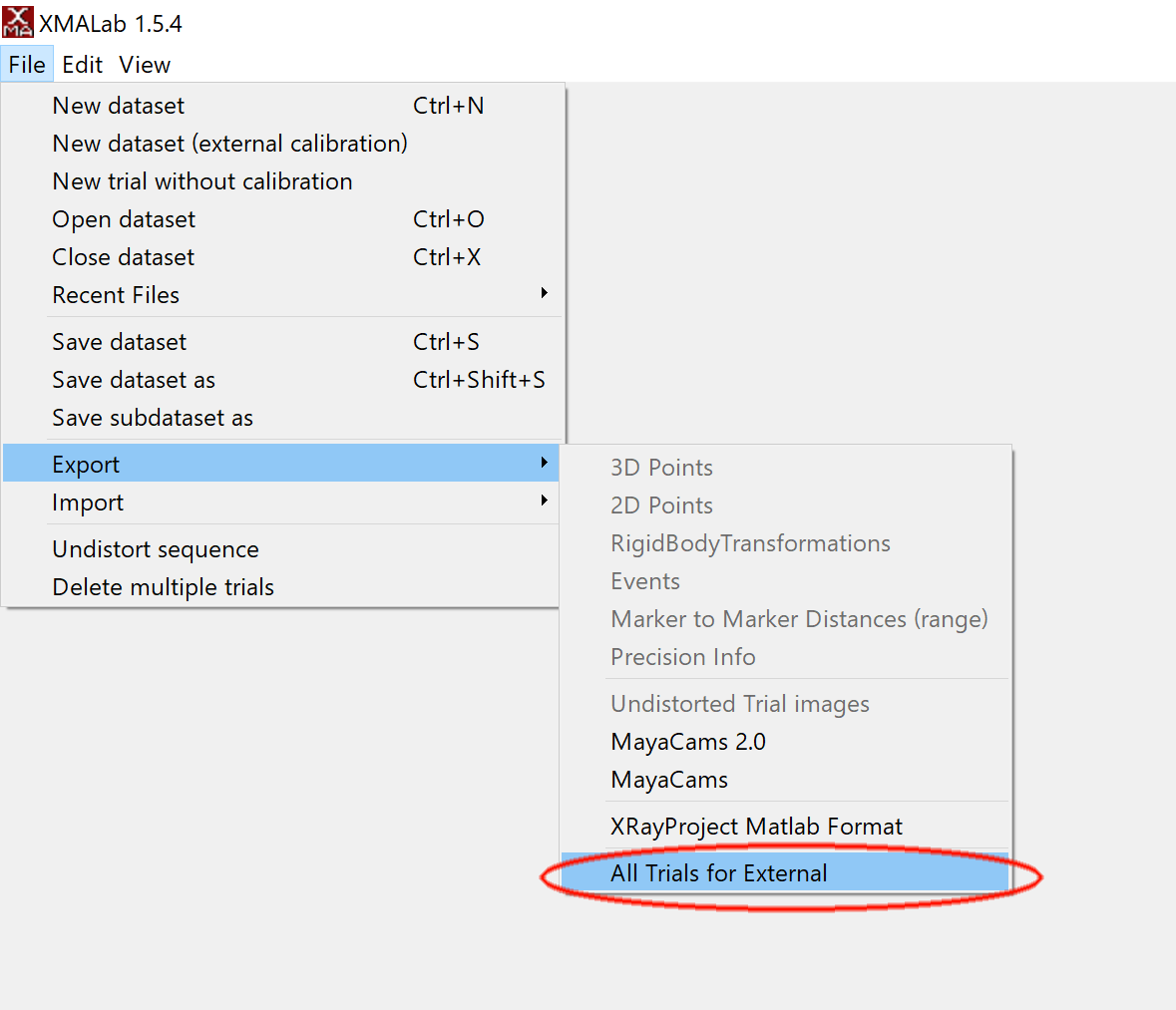
If you click the button you will be asked to select the folder where the data will be saved. For each trial a folder will be generated with subfolders calib (Calibration Info), images (undistorted trial images), points (2d point locations).
Updated