Wiki
Clone wikiXMALab / Manual Camera Calibration
Use this procedure if auto-detection of points does not work, or use this procedure if your calibration object has no reference points (i.e. gems or charms). You will have to identify about 9 points manually.
If you do not have a Reference Points file (.ref), download a Lego cube references file to use as a dummy file (see Table of Contents, Advanced: How to build a Lego calibration cube). A .ref file must be loaded to create a New Dataset.
Manual Calibration
Check the Manual Mode checkbox:
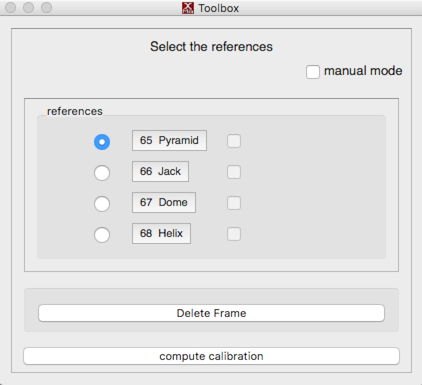
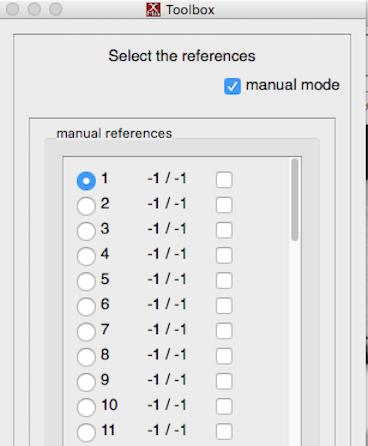
Select the radio button corresponding to a point and then click the center of the point in the image (may be a marker or the corner within a checkerboard). You must be able to identify about nine markers listed in your framespec file. The nine markers should be widely spread around the object--not just on one plane. Then press compute calibration. This is just the initial calibration to identify the rest of the points. Next step is to add all the available points to your calibration.
Uncheck the manual mode checkbox in the toolbox. Under Visualization, select text: id. This will show the identification number for all points. Then hold down the control (Windows) or command (Mac) key and click on the center of the remaining points to add them. Then press recompute calibration.
Tips:
Use the blue information button [i] to check the calibration error.
XMALab can find the centers of the points for you, if desired. In the XMALab settings (Mac: XMALab Preferences, Windows: View/Settings), set "Use Detection Method when Alt key is held" to the correct detection method for your calibration object: corner detection for checkerboards, dark Blobs for most X-ray calibration objects. Then hold the Alt key when clicking on the nine markers initially, and then control+Alt or command-option to click the rest of the points after they have numbers next to them.
When you are selecting the points manually, do not change cameras. You will lose the points you marked in the other one.
Updated