Wiki
Clone wikiXMALab / Marker Tracking--Create or Import Points
In the Marker tracking Workspace, there are four ways to generate a list of the points (markers) to be tracked:
1) Click on each marker in one video using COMMAND+leftClick for Mac OS, and CONTROL+leftClick for Windows. This will create a list of numbered points. To name the points, right-Click next to the number under Description, select Change Description and enter the name of the marker.
2) Press the Set Number of Markers button in the bottom left of the Points Window. Enter the number of markers and a list of numbered points will appear. Use instructions above to add a description/name to the points.
3) Press the Import button in the bottom right of the Points Window. Select Import from xma to import the marker numbers and names from a trial in another XMA Lab file (.xma file).
4) Press the Import button in the bottom right of the Points Window. Select Import CSV to import marker names and CT Coordinates exported from Maya.
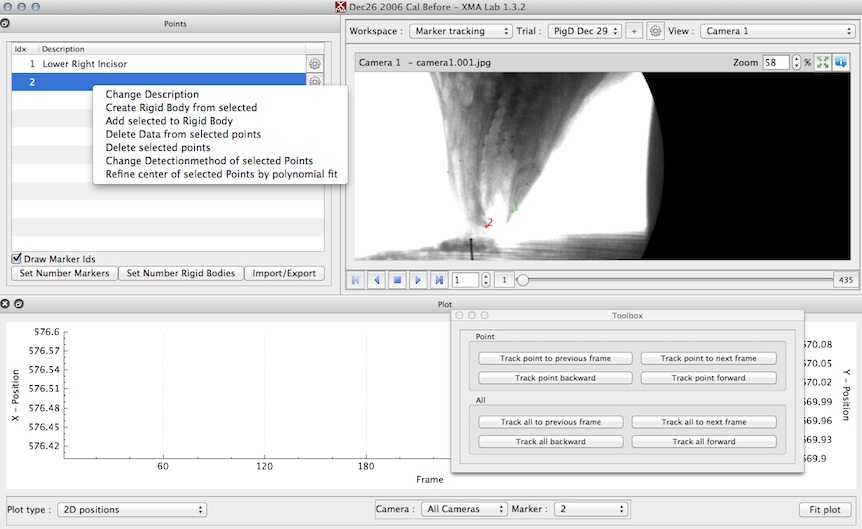
Updated