Wiki
Clone wikiXMALab / Marker Tracking: Marker Settings
Automatic and manual marker tracking instructions can be found under "Marker Tracking: Point Tracking" in the Table of Contents. If your videos have markers other than spherical X-ray markers or if automatic tracking is consistently failing, you'll need to change the detection method or marker settings.
Detection Method
The default detection method for markers in XMALab works well for small, spherical Xray markers that are only a few pixels in diameter. To change the detection method, either go to View –> Detection Settings or click on the gear next to a marker in the Points window:
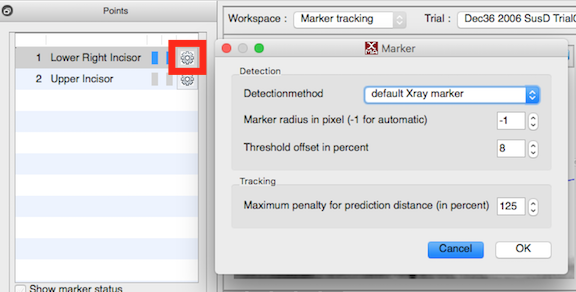
To change the detection method, choose from the options in the Detection method drop-down menu:
- Default Xray marker: Works for small, spherical, black markers.
- Xray marker (center of mass): Similar to default Xray marker, but does not assume markers are spherical; good for conical or other unusually shaped markers.
- Blob detection: Works for larger, approximately spherical Xray markers.
- White marker: Works for white markers (good for standard/light video).
- Corner detection: Detects sharp corners. Largely used for checkerboard calibration.
- No detection: If none of the above methods apply to your markers, use no detection and rely on manual tracking and interpolation.
These methods are described in more detail in the peer-reviewed paper validating the XMALab software.
Maximum Penalty for Prediction Distance
Under the Marker dialogue box (reached by clicking the gear next to a tracked point; see above screenshot), the "Maximum penalty for prediction distance" option allows you to specify the importance of marker predictions in automatic tracking.
In addition to object detection, XMALab tracks markers by predicting their location in the next frame based on their locations in previous frames, and by considering the reprojection error between automatically tracked points. It chooses the best point by trying to minimize both the reprojection error and the predicted location error. If you have jumpy points or a video with a low frame rate, predicted point location may not be very accurate, which will make automatic tracking worse. Decreasing the prediction penalty will make the prediction error less important in determining the automatically tracked point in the next frame.
Other Options
If you are still having major issues with automatic point tracking after changing these settings, see the "Advanced Features: Tuning Marker Detection Settings" page in the Table of Contents.
NOTE: The other option in the Marker dialogue box, "Threshold offset in percent", should not be changed without reading about it in the "Advanced Features: Tuning Marker Detection Settings" page or in the 2016 XMALab paper.
Updated