Wiki
Clone wikiXROMM_MayaTools / exp
The exp tool allows you to export various kinds of data from Maya. Before opening the tool, click in the scene or use the Hypergraph Hierarchy to select the object(s) you wish to export data from.
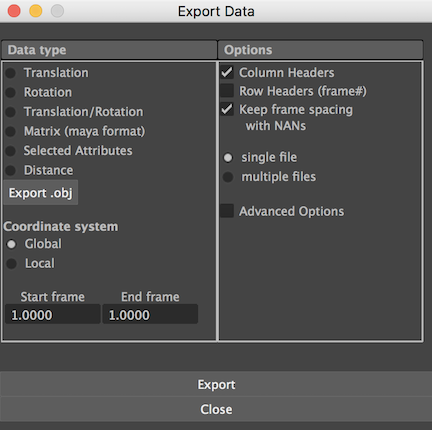
Steps
- Using the radio buttons, select the data type you want to export and the coordinate system.
- Enter the frame range* from which you want to export data using the Start frame and End frame boxes.
- Select header options for your file. Note: if you choose to remove frame spacing with NANs, row headers will automatically be selected to help keep track of what frames you have exported.
Advanced Options
Another way to select a frame range is by using the radio buttons that appear under "Start and end frames from."
- Selected objects only: selects frame range of keys from the selected object.
- Hierarchy of selected objects: selects frame range of keys from the node with the maximum frame range in the hierarchy of the selected object. (Will choose from any parent or child related to selected object).
- Parents of selected objects: selects frame range of keys from the parent of the selected object.
- Timeslider: selects frame range from current timeslider range.
If you wish to only export keyframes, do not spline interpolate unkeyed frames.
When you've set all options, click Export and save data in appropriate location. Then click Close to exit the dialog box.
Updated