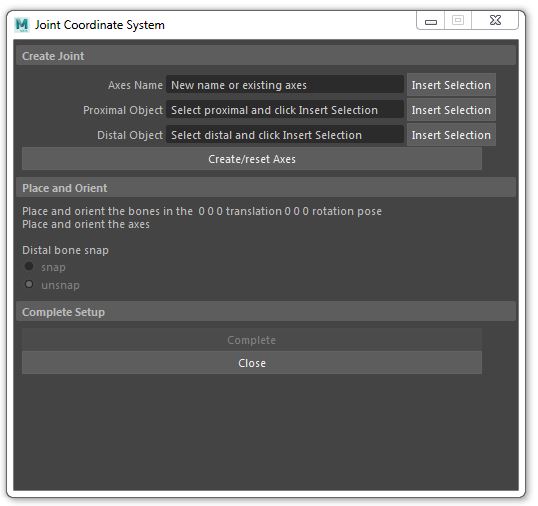Wiki
Clone wikiXROMM_MayaTools / jcs
Creates a joint coordinate system visualization where the Z-axis is fixed to the proximal element, the X-axis is fixed to the distal element, and the Y-axis floats in between.
- Enter an axis name
- Select the proximal element in the maya scene and click insert selection for proximal element
- Select the distal element in the maya scene and click insert selection for distal element
- Click create/reset axes
- Position and orient the axes in the zero pose of the joint (snap allows you to move the bones with the axes to find the zero pose)
- Once positioned, click Complete
Updated