very very small DatePicker popup screen
Issue #3
new
Hi, Thanks for the nice KivyCalendar widget. When I use it like:
DatePicker:
id: rptstartdate
size_hint: 0.07,1
padding: [dp(4),2,dp(4),0]
font_size: '14sp'
multiline: False
readonly: False
foreground_color: .3,.3,.3,1
disabled_foreground_color: .3,.3,.3,1
background_normal: './images/tinputBGnormal.png'
background_active: './images/tinputBGactive.png'
background_disabled_normal: './images/tinputBGdisnormal.png'
background_disabled_active: './images/tinputBGdisactive.png'
I get a very very small popup. How could I resolve this?
Thanks, Wim
Comments (2)
-
-
Hi , To resolve this issue in python 3 or 2 1) Open the file CALENDAR_ui.py . 2) Then in the Show_popup function of class DatePicker. 3)Edit the line self.popup.SIZE_hint . 4)The value provided has to be edited acording to your choice of widget size. 5)eg :self.popup.SIZE_hint =[0 to 1, 0 to 1].
Happy coding
- Log in to comment

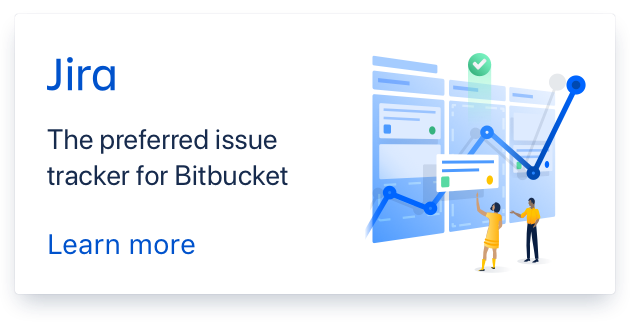
Forgot to login when submitting the issue #3: very very small DatePicker popup screen. So now comment with user details.