"Due Date" mandatory system field is not visible in the "Zephyr for JIRA Importer Utility"
Hi Team, We cannot see "Due Date" mandatory system field in the "Zephyr for JIRA Importer Utility". We have done the following: 1) So, We are using "Zephyr for JIRA Importer Utility" - https://bitbucket.org/zfjdeveloper/zfj-importer/wiki/Home 2) We can successfully connect "Zephyr for JIRA Importer Utility" to the our JIRA. After that we select "Project" and "Issue Type" Observed: There is NO "Due Date" mandatory field in the "JIRA field" columns Expected behaviours: "Due Date" mandatory field should be available After that we set others field, set Excel columns, pick appropriate import file. So, we try to "Start Import" and we got Error "Due Date is required" (Please see attach file for detail.) NOTE: If we set "Due Date" is not mandatory field. Import works fine in that case. Do you have any ideas how to fix it? Thank you in advance.
PS Also please be note that when we add additional custom field (e.g. "Date_test_1") in this JIRA project.
It field appears in the "Zephyr for JIRA Importer Utility" . So, it works as expected.
But system field "Due date" is not visible in this utility.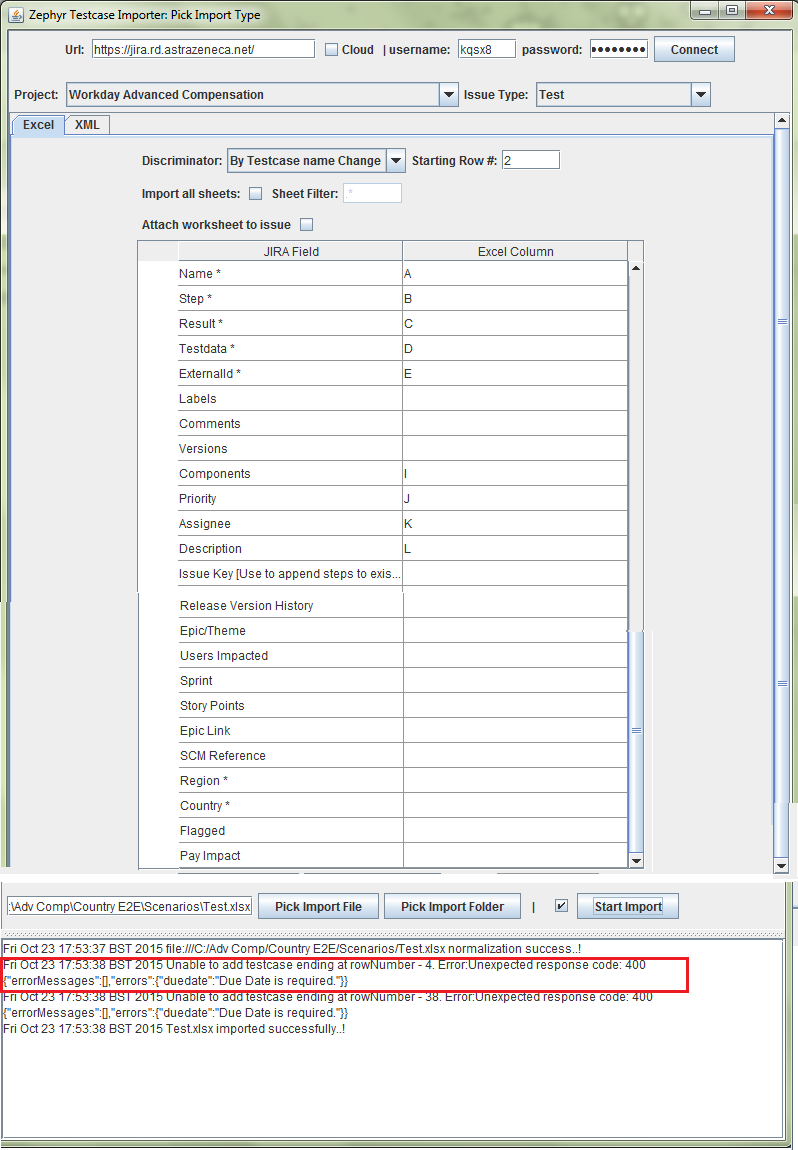
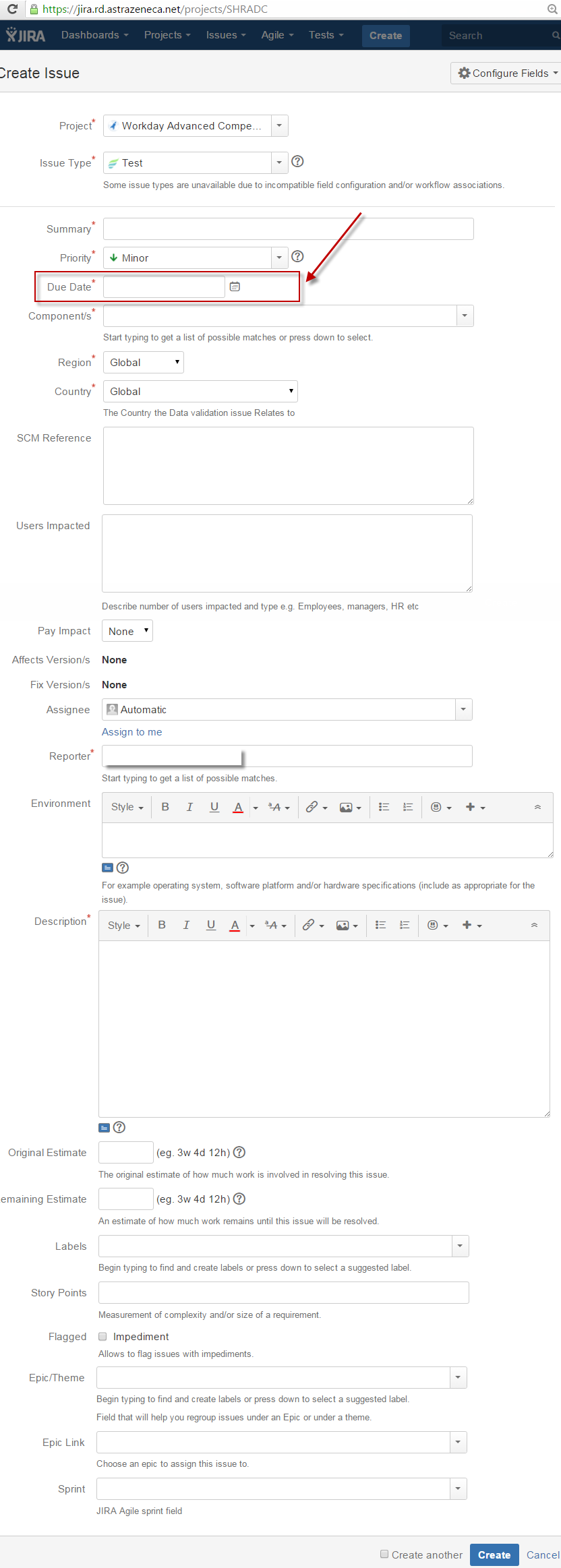
Comments (16)
-
-
reporter Hi Shailesh,
1) Please be informed that "Due date" field is not visible in the "Zephyr for JIRA Importer Utility" in both cases when: a) "Due date" is required b) "Due date" is not required(optional).
2) As we can see there are several JIRA SYSTEM FIELDS(not custom fields) visible in the "Zephyr for JIRA Importer Utility" : Labels, Comments, Components, Priority, Assignee, Description etc but "Due date" is not visible in the "Zephyr for JIRA Importer Utility"
3) So, could you please add "Due date" system field to the "Zephyr for JIRA Importer Utility" like another JIRA SYSTEM FIELDS(not custom fields) like Labels, Comments, Components, Priority, Assignee, Description etc
Thank you in advance.
-
reporter Hi Shailesh,
We kindly ask you to provide an update of this ticket. Thank you in advance
-
reporter Hi Shailesh, I was checking on the status of this ticket and I was wondering if you could give me an update. Is there anything that I can do to help? Thank you.
-
reporter Hi Shailesh, We kindly ask you to provide an update of this ticket. Thank you in advance
-
reporter - changed status to open
Hi Team,
We kindly ask you to provide an update of this ticket.
Thank you in advance.
-
reporter -
assigned issue to
Zfj Developer
-
assigned issue to
-
reporter - marked as critical
-
reporter Hi Team,
I was checking on the status of this ticket and I was wondering if you could give me an update.
Thank you in advance.
-
@Yuriy_B We are starting to work on it, but it will take some time for the final release to come out. If you are interested in dev build, contact us at developer at getzephyr.com
-
reporter Hi Shailesh,
1) Thank you very much for the update.
2) I've created additional issue to the Zephyr Team: https://support.getzephyr.com/hc/en-us/requests/13975 "Request #13975 How to get dev build where "Due Date" mandatory system field is visible in the "Zephyr for JIRA Importer Utility"
3) So, I believe that it will help us to get dev build.
4) Also please provide us the estimation time for the final release to come out(e.g.: 1 month etc)?
Thank you in advance
-
- changed status to resolved
Fixed in 0.36
-
reporter 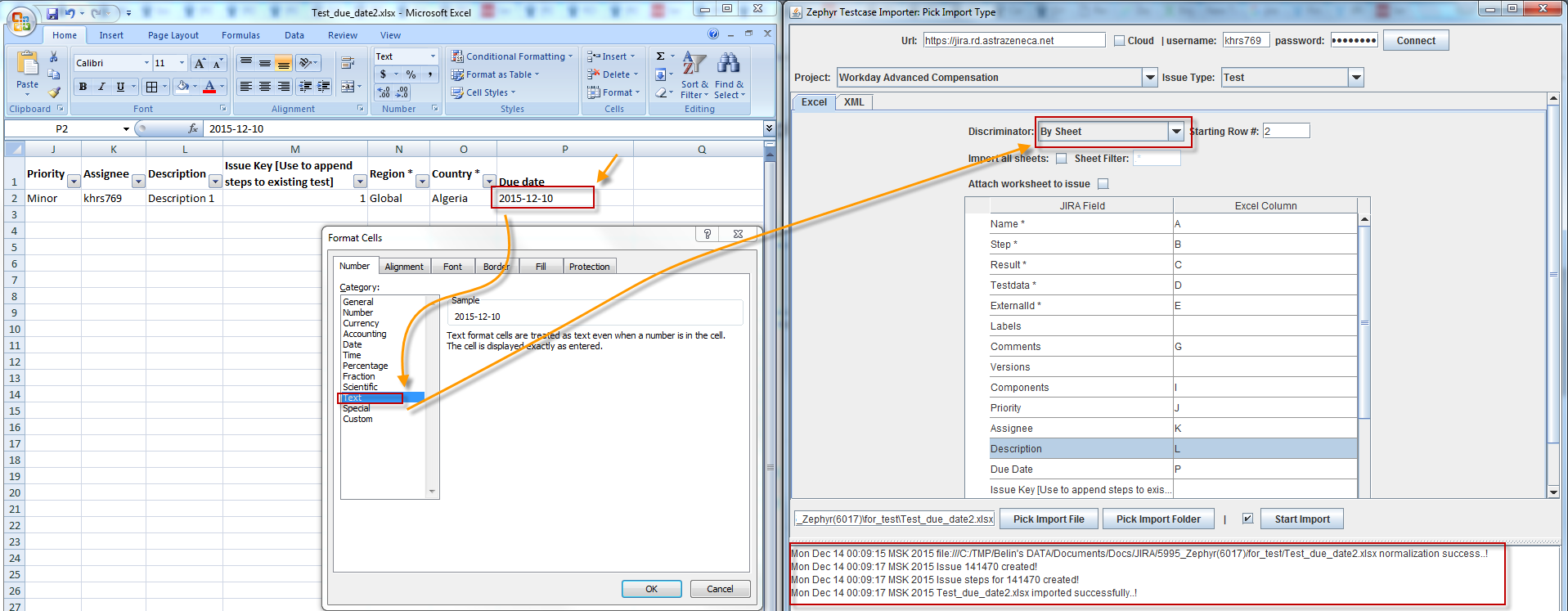 Hi Shailesh,
Hi Shailesh,Please be informed that it works as expected. We can use "Due Date" mandatory system field in the "Zephyr for JIRA Importer Utility". Also we've done the following preconditions:
1) we set TEXT format for the "Due Date" field in the Excel(Select Cells> right click on it > Select "Format Cells" > Select "Number" Tab > Select "Text" in the Category list ).
2) also date in this field like "YYYY-MM-DD" (e.g.: 2016-12-10)
Please note that I've set discriminators "By Sheet" and "By ID change" in the importer and it works fine in BOTH cases.
Please close the issue. Thank you very much for you support
-
Hi. I need two more fields 1. Status report 2. Issue Link
-
how can i modifed the coding,
-
reporter Hi Shajan,
I would recommend you to create new issue (like current issue Issue
#26) here -https://bitbucket.org/zfjdeveloper/zfj-importer/issues/Please note that this issue should be assigned to the "Zfj Developer" Team.
After that you should monitor the status of this issue also you can add comment "any update" (probably regularly)
I believe it will be helpful
Thank you
- Log in to comment


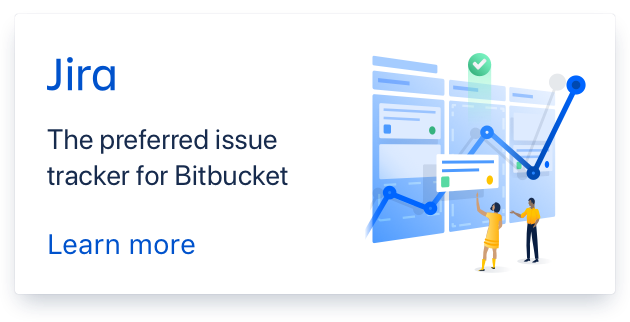
@Yuriy_B Due Date is not mandatory by default. Your configuration probably has it as mandatory. Current limitation is that importer only reads custom fields from JIRA.