Wiki
Clone wikirig_daz / Setup / Add IK Goals
Add IK Goals
IK goals and winders are useful for quickly posing long flexible object with many links, such as chains, rope, tails, etc. IK goals are best suited for chains that are fixed at both ends, whereas winders work best for chains with one free end, such as a whipping tail. From DAZ Studio we import a chain with the root bone at the center.

We want to control the chain with an IK goal.

Select the bones that should belong to the IK chain, and select Add IK goals.
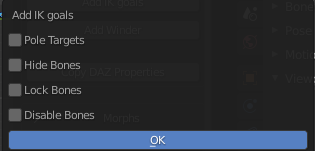
- Pole Targets: Add a pole target to the IK chain.
- Hide Bones: Hide the bones in the chain, except the first bone and the IK target.
- Lock Bones: Lock location and rotation for the bones in the chain, except the first bone and the IK target.
- Disable Bones: Disable the bones in the chain, except the first bone and the IK target.

A new bone (the cube) appears at the end, and we can pose the entire chain by moving and rotation this bone, and the first bone in the chain.

If Pole Targets is enabled, there is an additional pole target (also a cube) which controls the midpoint of the chain. You may want to change the pole angle in the IK constraint of the last bone in the chain.

If Hide Bone is enabled, only the first bone and the IK goal are visible.
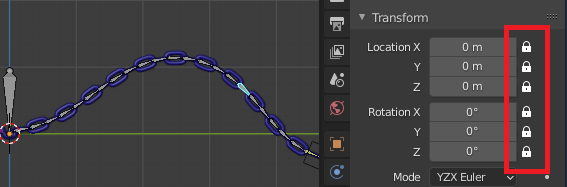
If Lock Bones is enabled, the location and rotation channels of the intermediate bones are locked.
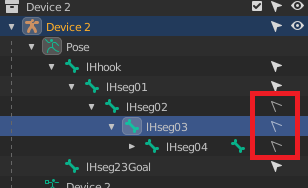
If Disable Bones is enabled, intermediate bones can not be selected, which we can see in the outliner.
Updated