Wiki
Clone wikiWADQC / WAD-Admin
WAD-Admin
WAD-Admin is the main tool for controling and configuring WAD-QC. For looking at results of QC tests, use the reporting tool WAD-Dashboard.
By default the WAD-Admin web application runs on port 12001 of the WAD-QC installation (http://url-of-wadserver:12001), but this can be configured in the installation recipe.
Home
- The WAD-Admin home page is arranged in several sections.
-
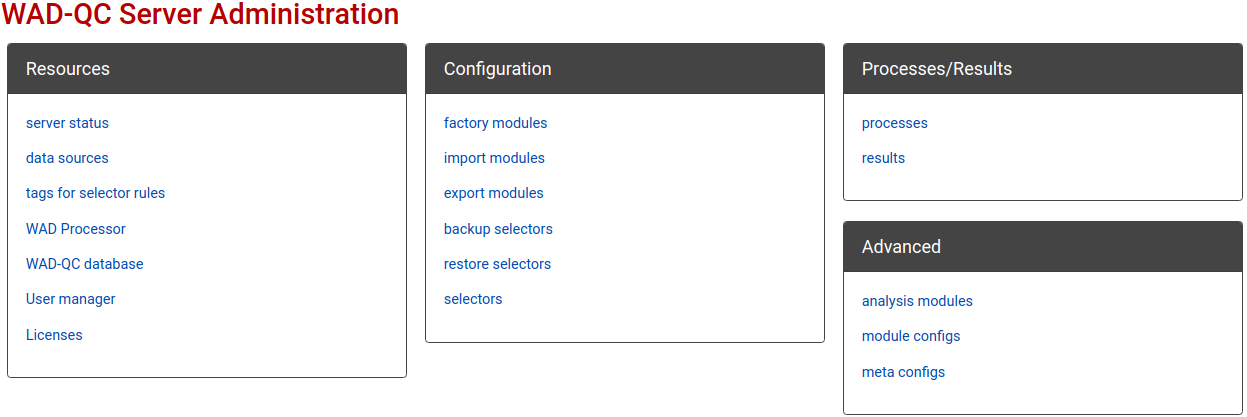
Resources
Information and maintenance of the resources used by WAD-QC.
- server status: shows the status of the different WAD services and the version of the WAD-QC server and databases.
- data source: administration of the different data sources with data_sets to analyse by WAD-QC
- tags for selector rule: control of the different tags that can be selected for the Selector Rules of a Selector
- WAD Processor: controls the jobs that can run simultaneously to process the queue of analysis processes
- WAD-QC database: also known as DBTool: adminstration and inspection of the databases of WAD-QC
- User manager: manage access to WAD-Admin
- Licenses: display the Licenses of the different pieces of software used in WAD-Admin
.DBTool
DBTool has all the tools for:
- Monitoring: inspect all the different tables of the WAD-QC database
- Consistency checking: check if all data in the local WADQC PACS is picked up by selectors. Remove the data from WADQC PACS or try if a modified Selector wants the data.
- Database Maintenance: upgrade the WAD-QC database or delete everything in the database; delete all Results and Processes for a Selector or Download all data sets used by a Selector.
- Sources Maintenance: download or delete a selection of data sets from the Sources.
Configuration
Information and configuration of Analysis Modules and Selectors.
- factory modules: installation and maintenance of factory modules for Analysis Modules
- import modules: importing of manually exported Analysis Modules
- export modules: exporting installed Analysis Modules for backup or exchange
- backup selectors: downloading installed Selectors for backup or exchange
- restore selectors: restoring backed up Selectors
- selectors: maintenance of Selectors
Processes/Results
Information and maintenance of the job queue and produced Results.
- Processes: maintenance of unfinished and failed processes in the job queue for WAD Processor
- Results: maintenance of successfully finished analyses.
Advanced
If possible, use the tools in the Configuration section for whatever you want to do. The Advanced section deals with manually setting up and modifying core parts of WAD-QC.
- analysis modules: manually set up or modify Analysis Modules
- module configs: manually set up or modify Module Configs
- meta configs: manually set up or modify Meta Configs
Updated
