- edited description
Sep. RGB channels + HSL factors grayed out
Perhaps I do something wrong but in the Color Correction pane (Local edits) the only mode I can choose is Standard. Separate RGB channels and HLS factors stay grayed out. ART 1.2.83.
Comments (12)
-
reporter -
repo owner did you upgrade your GTK version recently? there is nothing in the code that disables the other two modes… maybe related to #28?
-
reporter No gtk upgrade as far as I know. After a restart the problem disappeared though, but later it re-appeared again. For the moment I don’t see what triggers this. Sometimes I can use it (rgd/hsl), sometimes it’s grayed out. I restarted ART quite some times, sometimes it works, sometimes it doesn’t. I’ll look into this some more…
I did read #28, but I don’t think it’s about this (my) problem.
-
reporter Ok, it’s repeatable now. I open any NEF file that has not been opened before, so without a green checkmark on it in the file browser. Under Processing Profiles (above the tabs with exposure, etc.) it says Last Saved (shouldn’t that be Default btw, or whatever is set in Preferences?).
In the Local Editing tab I check Color Correction, then choose Mode RGB or HSL > grayed out. I close the file. I reopen the file > now rgb and hsl are usable.
I saved two files, one with the grayed out situation, the other in usable situation, and compared the two arp files: they are identical.
Next (not meant to make you mad!): under Processing Profiles change profile to Default, activate Color Correction, choose rgb > grayed out, choose hsl > usable! Same story when choosing Neutral.
Have fun finding out what’s going on here!

-
repo owner what version of GTK are you using?
-
reporter \$ dpkg -s libgtk-3-0|grep '^Version' gives:
Version: 3.22.30-1ubuntu4I’m not playing around with those gtk things, so I’ve just the default packages that come with Xubuntu 18.04.
-
reporter Update. Since you added the saturation slider to the RGB and HSL modes, this is the only one that works in the two modes, the rest of the sliders stay grayed out and are not usable.
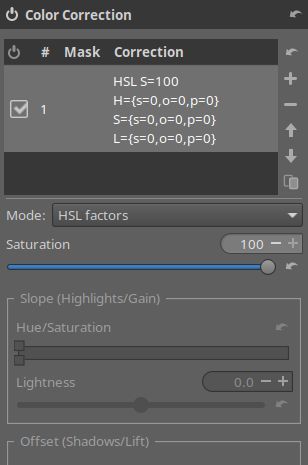
-
repo owner can you send me your
optionsfile please? I haven't even been able to reproduce yet… -
reporter You mean the file options.lin in rtdata/options?
-
repo owner I managed to reproduce. I bet you have this checked:
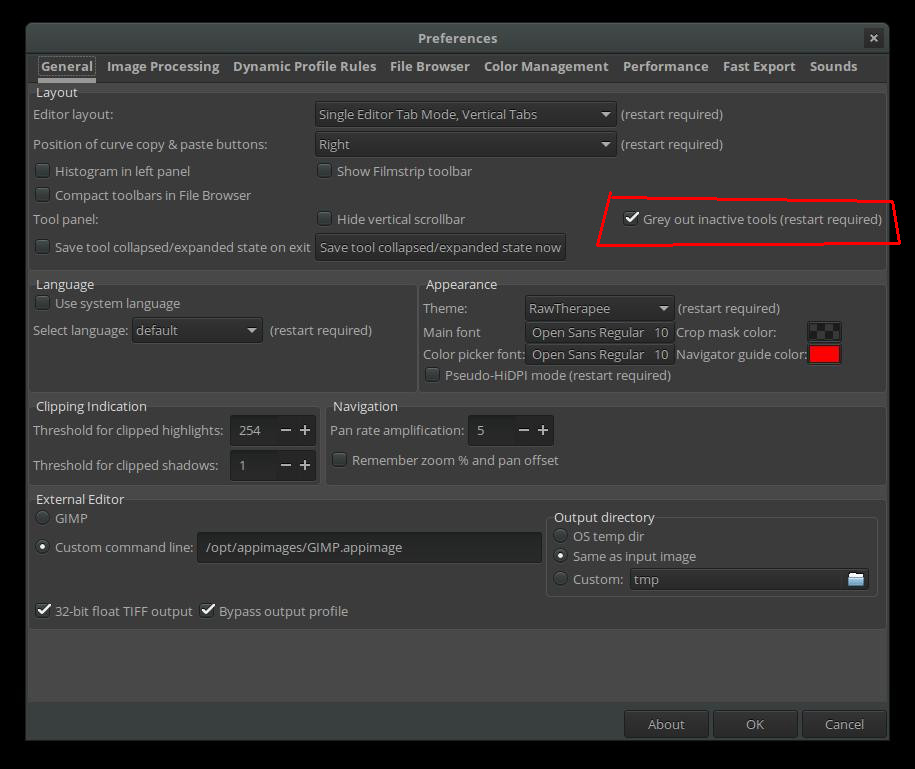 For the next time, it’s a good idea to mention non-default settings for some of the preferences
For the next time, it’s a good idea to mention non-default settings for some of the preferences 
Anyway, I’ll see how to fix it. In the meantime, a simple workaround is to turn off and on again the color correction module.
-
reporter Bingo, that was the problem!
I was not aware that I checked that field, better said, I try everything so perhaps I checked it and forgot to set it back to an unchecked state. I even forgot that option I realize now, because this week I thought I preferred the old way (never grayed out). Good to know that it was just an option!

2. Indeed, switching CC on and off does the trick, hadn’t seen that before. I was too focused on profiles (see post April 14 above).
Thanks for your time and solution (because this nerved me somewhat, using HSL mode all the time!).
-
repo owner - changed status to resolved
fixed bug in activating tools when options.toolpanels_disable is true
Fixes
#52→ <<cset dbce4bcf63d4>>
- Log in to comment