Wiki
Clone wikii-gotU helper / Troubleshooting
Home | Readme | Troubleshooting | Screenshots | How to use
Troubleshooting
- The macro does not work
- The windows smart screen blocks the program
- My anti virus scanner blocks the program
- I installed the program in English but the program uses another language
- Macro stops on update window
- Macro stops on import wizard
- I have a problem and can't find a solution
The macro does not work
Make sure that the program is installed in English. If your program is installed in another language please reinstall the program and use the advanced installation option to choose English as program language.
The windows smart screen blocks the program
Click on "more info" and than on [Run anyway].

My anti virus scanner blocks the program
At your own risk you can go offline / disable any network connection and disable the scanner.
I installed the program in English but the program uses another language
You have to remove the languages files in the program directory of @ trip PC manually.
Macro stops on update window
- Close the macro [Ctrl]+[Esc]
- Go to "Software Setting"
- Remove the checkmark from "Enable Update Reminder"
- Confirm with [OK]
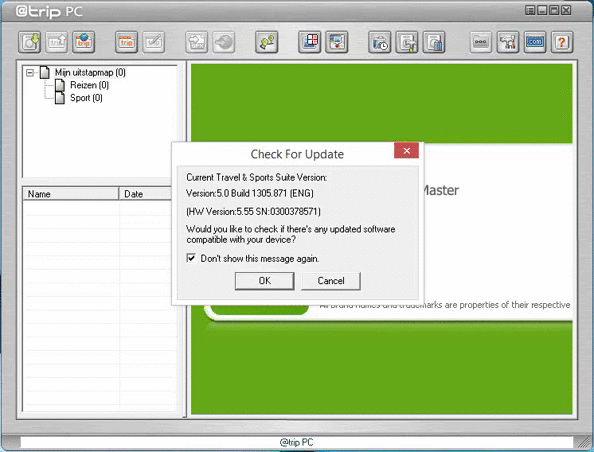
Macro stops on import wizard
- Close the macro [Ctrl]+[Esc]
- Disconnect any igotU tracker from the computer
- Open the Import Wizard
- Click on [Next]
- Remove the checkmark from "Lauch Import Wizard automitically next time"
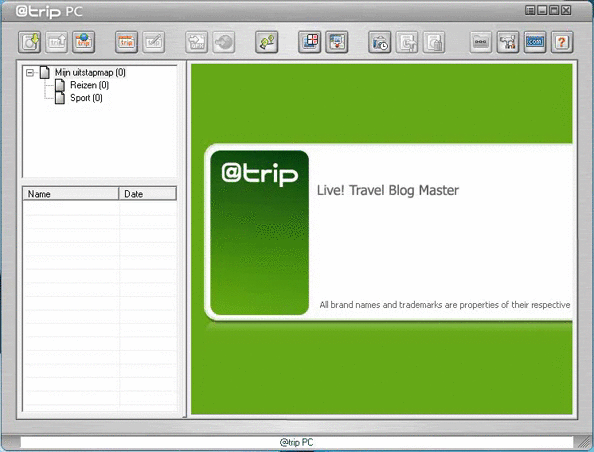
I have a problem and can't find a solution
Please report your problem on the issues page.
Updated