Wiki
Clone wikiLucee / Update
How to update an existing installation
To update an existing Lucee Installation go to "Services/Update" in your Lucee Server Administrator.
If a patch is available, Lucee will display a box detailing the changes made in this and all intermediate patches. Simply click the "execute update" button to patch your current version.
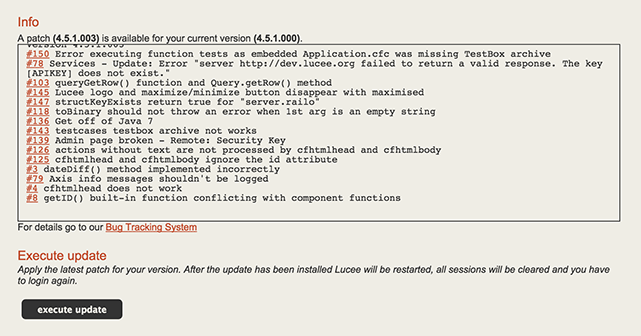
Update Providers
Lucee comes with different update providers for stable, preview or development (Bleeding Edge) releases. You can even define a custom update provider for your builds!
Simply choose one of the listed update providers or add your own. Lucee will then list the patches available from that update provider.
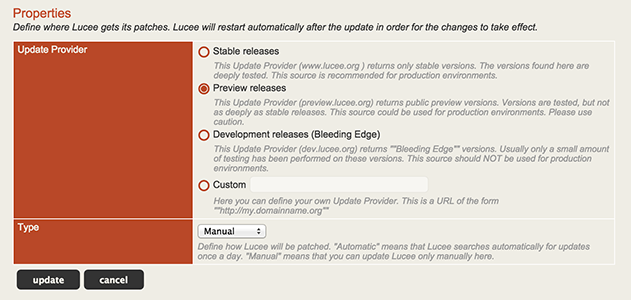
Updating the first release (4.5.0.042)
Unfortunately the first Lucee release cannot be updated from within the Lucee Admimistrator and needs to be updated manually as follows:
- Download the "lucee.jar" from the Lucee downloads page.
- Stop your Lucee Server (the Servlet Engine).
- Replace the existing lucee.jar, with the downloaded version.
- Restart your Lucee Server.
Firewall
Updating via the Administrator may not work if you are behind a firewall, in which case simply follow the instructions below:
- Download the latest ".lco" file from the Lucee downloads page.
- Stop your Lucee Server
- Copy the downloaded file to "{server-context}/patches" (the server context is normally at "{Lucee-Server}/lib/ext/lucee-server/patches").
- Restart Lucee.
Updated