Wiki
Clone wikiMoneydance 2015 / Quote Loader
Home>Extensions>Quote Loader
NOTE Build 2110 has introduced automatic running. This set of pages have been rewritten.
Welcome to the wiki for the Moneydance Quote Loader Extension. This extension has been built to help users overcome the issues created by the closing down of the Yahoo Finance API and the throttling of the Alpha Advantage free service. The extension is a collaboration between myself (Mike Bray), the developer of the hleofxquotes standalone program and Derek Kent.
Please note: This extension uses 'screen scraping' to capture the prices, i.e it mimics a user and copies the price from the web page. The two sources, FT.com and Yahoo.com provide the prices for free as long as you are using the data for your own personal use. Should they change their policies this extension may stop working. Please do not use the data obtained from this extension for commercial gain.
The extension has three parts that must be installed for the process to work:
- securityquoteload.mxt - the main extension
- rhumba.mxt - the interface between the User Interface and the Web Access module
- hleofxquotes.jar - the Web Access module
These three files can be found in the Downloads folder
Installation
- Download the files qlinstaller.mxt and QL-201x-release-yyyymmdd.zip, where 201x is either 2017 or 2019 depending on which version of Moneydance you are using and yyyymmdd is the date of the release you wish to download.
-
Start Moneydance and add qlinstaller.mx as an extension using the Extensions/Manage Extensions/Add from file menu option
Note: Moneydance will tell you that the signature of the file is either invalid or missing. This means that InfiniteKInd has not signed the extension, click on Yes.
-
Run the Extension 'Quote Load Installer' from the extensions menu. You will be presented with screen which looks like this:
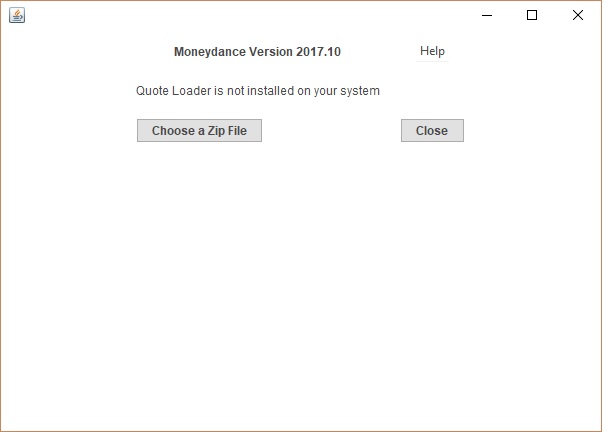 or this
or this
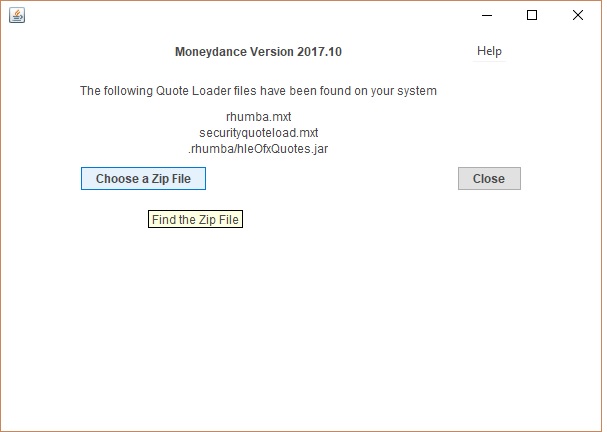
-
Click on 'Choose a Zip File' and select the QL-201x-release-yyyymmdd.zip file you downloaded. You should be presented with a screen like this:
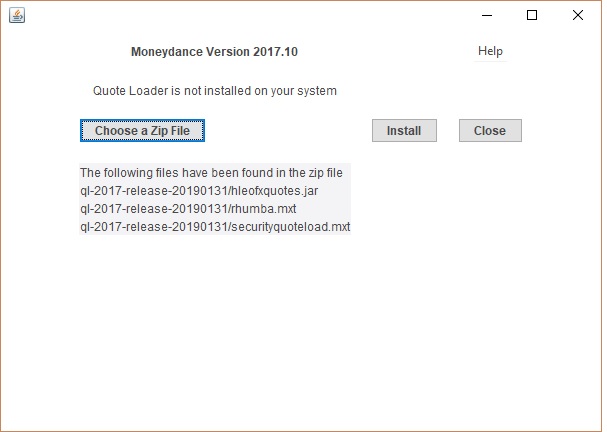
-
Click on Install and you should receive the message: "Files have been installed. You must restart Moneydance to enable the extension"
- Restart Moneydance.
You should be up and running. Select Quote Loader from the extensions menu.
If you receive the message
"Extension Rhumba is not present. Please install and rerun the Quote Loader"
The Rhumba.mxt is missing or has not been installed correctly. Try again.
Warning
There is no guarantee that the Quote Loader system will continue to operate. Factors outside the developers' control may change and the system will be unable to return quotes. User’s should be aware of this warning and only use the free Quote Loader system based on the acceptance of this possibility.
You use this extension at your own risk. I am not part of The Infinite Kind support and I am providing this extension for free. Support is on an 'As Available' basis.
Build Numbers
The extension is now supplied as a .zip file containing the three elements of the solution. The file is named QL-201x-release-yyyymmdd.zip where 201x is the Moneydance version. The builds of each element are as follows:
| Release File | Quote Loader | Rhumba | hleofxquotes |
|---|---|---|---|
| QL-2019-release-20190202.zip Download | 3008 | 1056 | 259 |
| QL-2019-release-20190131.zip Download | 3007 | 1056 | 259 |
| QL-2017-release-20190131.zip Download | 2127 | 1036 | 226 |
What does the extension do
The extension displays all of your securities that have holdings. You can also choose to display securities that do not have holdings (include Zero Accounts) and/or currencies (Process Currencies).
Note: Securities with no holdings and Currencies will only be displayed if they have the 'Show on Summary Page' option ticked.
The extension then allows you to download the current prices for the displayed securities/currencies. To do this you need to select which source you wish to use for each line. The extension will attempt to retrieve a price for each security/currency from the selected source.
Start
When you start the extension you will see a screen similar to this:
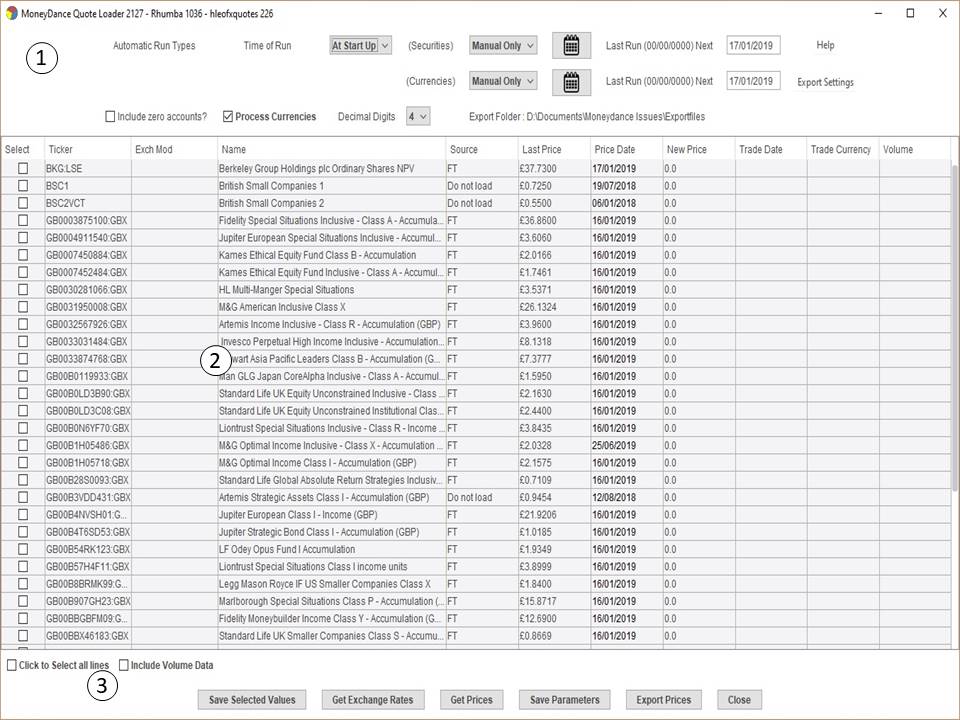
The screen is in three sections:
- The run options and the selection criteria
- The actual securities/currencies with the options for obtaining a price
- The control buttons
These are described on the following pages:
Further Reading
You can find more information in the PDFs and video written by Derek Kent. You will find them in The download folder.
Updated