Wiki
Clone wikiMoneydance 2015 / Quote Loader Selection Criteria
Home>Extensions>Quote Loader>Selection Criteria
The Quote Loader can handle three types of quotations:
- Securities that are assigned to an Investment Account, for which you have holdings
- Securities that are defined in your file but you have no holdings
- Currencies
You select which ones you want to process using the options at the top of the screen:
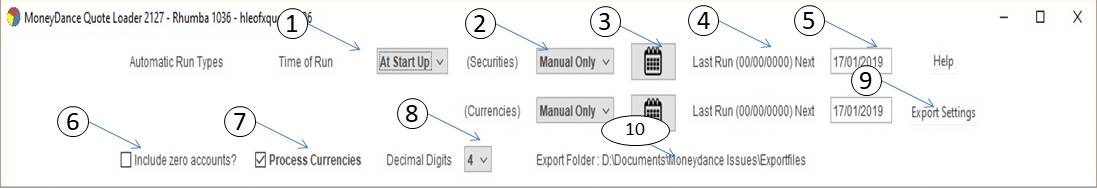
By default you will be presented with a list of securities that are assigned to an Investment Account, for which you have holdings. If you wish to include Securities without any holdings click on 'Include zero accounts' (6).
Note: For this to work the Security must have the 'Show on Summary Page' option set.
If you wish to include Currencies click on 'Process Currencies' (7).
Note: For this to work the Currency must have the 'Show on Summary Page' option set.
The last option (8) allows you to select the number of decimal digits displayed on the prices screen. The default is 4 though you can choose up to 8. This is normally used for Crypto-currencies.
You also have the facility to create a .csv file of all prices saved. This file will have the name:
#!python priceexportyyyymmddhhmmss.csv
There are three times that this file is created:
- When you save the prices using the 'Save Selected Prices' button
- When an automatic run has completed
- When you use the 'Export Prices' button
Options 1 and 2 are set using the 'Export Settings' menu (field 9), menu items 1 and 2 respectively.
Before any files are created you must set the folder where you wish to save the files. Use the the third option on the 'Export Settings' menu (field 9). You will be presented with a file chooser window. The chosen folder will appear in field 10.
The file will be in the format:
#!python ticker,name,price,trade date,volume
The price will always have a period as the decimal point as the file is a comma separated value file.
Updated