Wiki
Clone wikiGoogle OAuth 2.0 ServerAuthModule / setup / 1-installation
Installation
Add JAR to classpath
Copy google-oauth-2_0-sam-0.1.x.jar into the class path of the application server.
Glassfish
cp google-oauth-2_0-sam-0.1.x.jar $GLASSFISH_HOME/lib
Add GoogleOAuthServerAuthModule
Glassfish
1) Drill down to "Message Security"->"HttpServlet" and click "Providers"
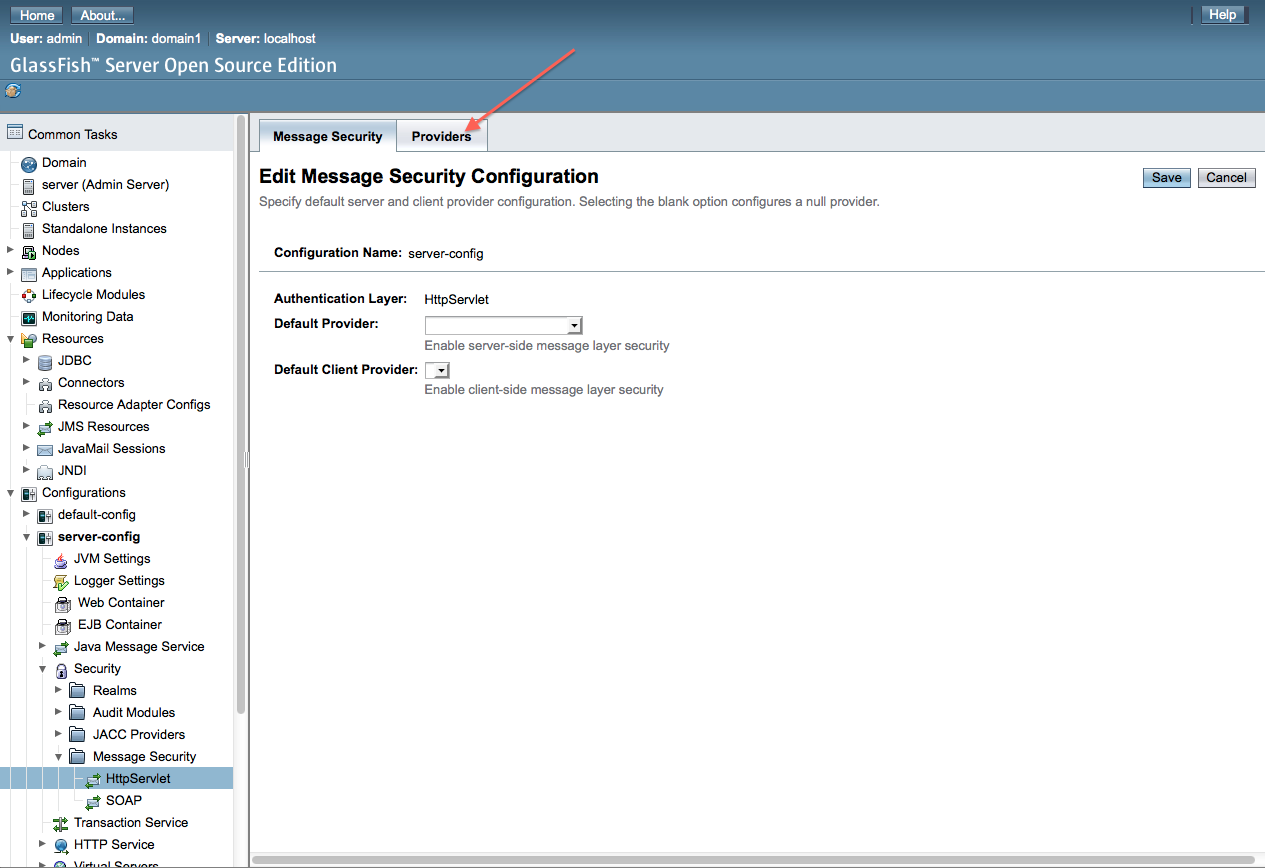 Full Path: "Configurations"->"server-config"->"Security"->"Message Security"->"HttpServlet"
Full Path: "Configurations"->"server-config"->"Security"->"Message Security"->"HttpServlet"
2) Click "New ..."
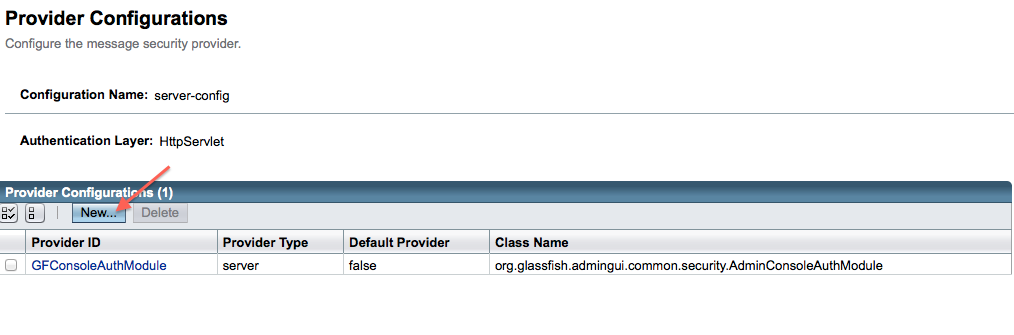
3) Fill in "Provider ID", "Provider Type", and "Class Name".
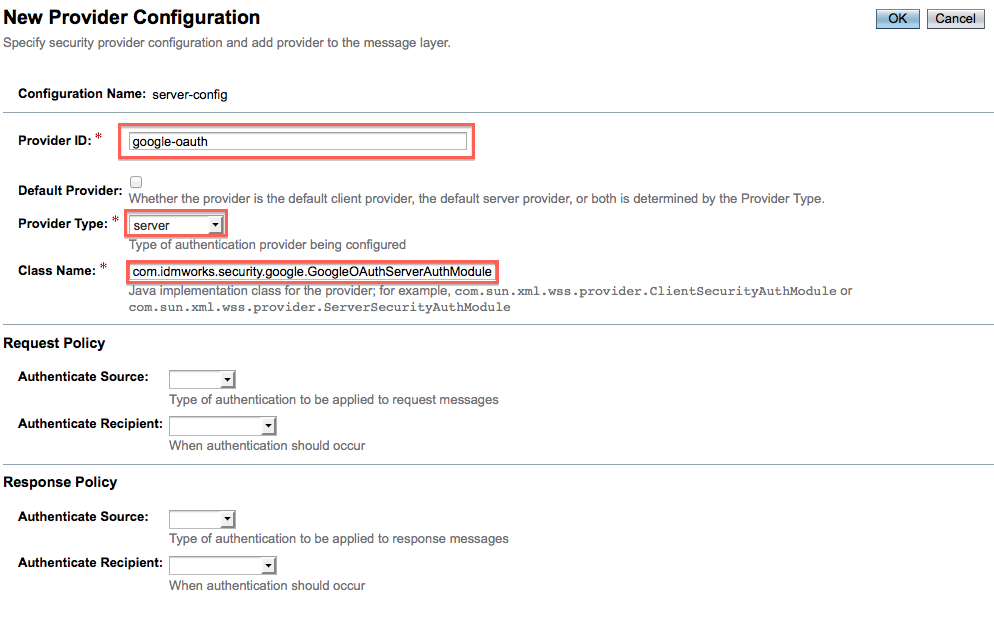
| Field | Standard Value |
|---|---|
| Provider ID | google-oauth |
| Provider Type | server |
| Class Name | com.idmworks.security.google.GoogleOAuthServerAuthModule |
4) Click "OK".
The Next Step
Now that the JAR is in place and GoogleOAuthServerAuthModule as been added, we need to configure it.
Updated