thanks for filing the issue Vinicius. Couple of questions:
- Which OS are you on?
- What happens if from a terminal window you run this command? open https://bitbucket.org
The extension doesn't do anything
When I tell it to create a pull request, nothing happens. By the description I expected it to open the browser.
I'm on windows and my default browser is Firefox (I tried setting Chrome as default but it didn't work). One possibility is that I'm using SSH in my remote, not HTTPS.
I couldn't find any log so I could provide you with more info.
Official response
Comments (17)
-
repo owner -
reporter As I said, I'm on Windows. The open command doesn't exist on windows. I googled it up and the correct command on windows, if running from CMD, would be
start https://bitbucket.org, and it opens a browser tab in Firefox.I don't know if it's possible in Node, but in Windows, if you use the Run shortcut, you can just type the URL and Windows opens it in your default browser.
-
repo owner Completely missed the part when you said you were in windows

Yes, I think something like that should be possible. Based on https://stackoverflow.com/questions/3739327/launching-a-website-via-windows-commandline, I think that running "explorer $URL" should be enough to launch a browser in windows.
-
repo owner -
assigned issue to
Ramiro Berrelleza

-
assigned issue to
-
repo owner - changed status to open
-
repo owner - changed status to resolved
Fixed on 0.3.1
-
repo owner @vmelquiades_acessocard the issue should be fixed in the latest version. Could you give it a shot and let me know?
-
reporter I opened this with my work account and didn't see your reply until today. Sorry.
Doesn't work yet. Now the extension opens the file browser, not the web browser. At least it do something now.
Bellow is the output I got from the Chrome Inspector.
[Extension Host] running explorer https://bitbucket.org/[org]/[repo]/pull-requests/new?source=feature&t=1 -
I have this problem as well on windows, where the file explorer is being opened instead of the web browser.
However the following terminal commands to start the browser work
start chrome https://bitbucket.org/or
start https://bitbucket.org/ -
repo owner Thanks for the feedback @BrianBranch and @vmelquiades_acessocard ! Let me get a windows VM and try the commands you suggest.
-
repo owner - changed status to open
-
repo owner I updated the code to use
startinstead ofexplorer. Could you update to version 0.3.3 and see if it works? I tested it on Windows Server 2019 and worked with the change. -
reporter It worked for me. It opened Firefox (my default browser) on the right page. It got the branch name wrong in the query string, but I think that's a different problem and I can open a new issue, to keep things organized. Thanks for your hard work.
-
repo owner Sounds good, do open that bug, I can take a look later this week. I want to do a good review of how the branch name and current folder are calculated, there's probably a better way than what I'm doing now :P
-
repo owner - changed status to closed
Fixed on 0.3.3
-
I updated and it works now just not to the correct url.
-
repo owner Great. @BrianBranch When you say "not the correct url", is it something like https://bitbucket.org/rberrelleza/bitbucket-pull-requests/issues/5 ?
- Log in to comment
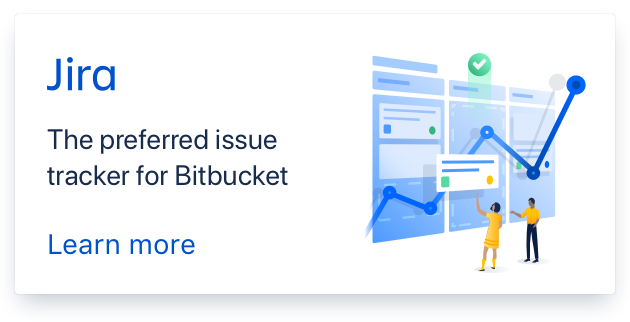
Fixed on 0.3.3