Wiki
Clone wikiPyiB2c / Behavioral networks
Behavioral networks
Once we have created the behaviors we want to include in the network, we can defined the connections between them.
Create an instance of the object
The first thing to do is to create an instance of the object pyib2c.Network.NetworkBehaviorClass()
#!python network_behavior = pyib2c.Network.NetworkBehaviorClass()
Input and Output information
Similarly to the behaviors module, we have to defined the input and the output variables of the network. For a detailed description of these variables, refer to Creating a behavior from scratch.
Example (see example_2.py):
#!python network_behavior.input_info = {'Size': np.array([np.zeros([1]), pyib2c.Tools.Agents.PoseClasses.PoseV1Class(), np.zeros([2]), np.zeros([8])]), 'Type': np.array(['Time', 'Pose', 'Position2D', 'ProximitySensors']), 'Description': ['Simulation time [s]', 'Pose of the agent', '2D position of the target', 'Proximity measurements, 8 values']} network_behavior.output_info = {'Size': np.array([np.zeros([2])]), 'Type': 'Velocity2D', 'Description': '2D Velocity Command'}
Specify the behaviors inside the network
The behaviors inside the network are specified in the dictionary variable behaviors_list['NameOfTheBehavior'], and the fusion modules in fusion_list['TypeOfFusion']. Note that there are three types of fusion modules: Max, Weighted and Weighted_max (refer to Introduction to iB2c behavioral networks)
Example (see example_2.py):
#!python network_behavior.behaviors_list['HeadToPointBehavior'] = 1 network_behavior.behaviors_list['DecreaseVelocityBehavior'] = 1 network_behavior.behaviors_list['AvoidObstaclesBehavior'] = 1 network_behavior.fusion_list['Weighted'] = 1
Generate network
Right after defining the modules inside the network, the following method must be executed:
#!python network_behavior.generate()
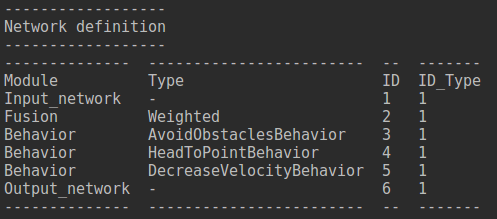
Note that in input of the network is always assigned ID=1, and the output is always the last ID.
Create connections
Once we know which ID corresponds to which module, we can define the connections between them with the method add_connection(self, type, ID_out, ID_in=0, list_variables=-1):
- type: - string - specifies which type of connection to be added:
- I_O : from an output of a module to an input of another
- Stimulation : from the activity port of a module to the stimulation port of another
- Inhibition : from the activity port of a module to the inhibition port of another
- Activity_Network : from the activity port of a module with the activity port of the whole network
- Rating_Network : from the rating port of a module with the rating port of the whole network
- ID_out: - int - indicated the ID of the initial point of the connection (where the information comes from)
- ID_in: - int - indicates the ID of the final point of the connection (where the information goes to)
- list_variables: - list[list] - indicates in which position the variable can be found, and where it must be placed in the final input, i.e.: [[i_1, j_1], [i_2, j_2]] is taking the variable number i_1 at the output of the initial module, and placing it at the position j_1 in the final behavior, and taking also the variable number i_2, and placing it in the position j_2. Not passing this variables (or passing it =-1) will imply that all the variables will be taken, and will be passed in the same order.
For example (see example_2.py):
#!python network_behavior.add_connection('I_O', 1, 5, list_variables=[[1, 0], [2, 1]]) network_behavior.add_connection('I_O', 1, 4, list_variables=[[0, 0], [1, 1], [2, 2]]) network_behavior.add_connection('I_O', 5, 4, list_variables=[[0, 3]]) network_behavior.add_connection('I_O', 4, 2) network_behavior.add_connection('I_O', 1, 3, list_variables=[[1, 0], [3, 1]]) network_behavior.add_connection('I_O', 3, 2) network_behavior.add_connection('I_O', 2, 6) network_behavior.add_connection('Stimulation', 1, 2) network_behavior.add_connection('Inhibition', 1, 2) network_behavior.add_connection('Inhibition', 3, 4) network_behavior.add_connection('Inhibition', 1, 4) network_behavior.add_connection('Activity_Network', 2) network_behavior.add_connection('Rating_Network', 2)
Note that the input of ID=4 (in this example it is HeadToPointBehavior) is made up by the variables 0, 1 and 2 from the ID=1 (input of the network), and the variable 0 from the ID=5 (DecreaseVelocityBehavior).
The ouput of the network is connected to the ID=2, i.e. to the fusion module. Note that in this connection we do not have to specify the variables and their order to be passed.
In the case of the Stimulation and the Inhibition, we can also specify which activity variable to pass, so that one module can synchronize different modules by stimulating/inhibiting them. Connecting more than one stimulation/inhibition port to the same activation is also possible. For instance, in the example we have connected to the inhibition port of ID=4 the activities from ID=3 and ID=1.
Connecting any module to a Fusion module implies that the activity and the rating are also passed as inputs.
Finally, for the Activity_Network and the Rating_Network we only specify the ID_in module, since the final module is the output of the network.
It is important to remark that if a behavior stimulation is not connected, the behavior is always stimulated. On the contrary, if the inhibition port is not connected, the behavior is never inhibited.
Generate network
The last step is to execute the method:
#!python network_behavior.finish_network()
Assign values to a variable in a behavior
If we want to assign values to specific variables inside a behavior module, we can use the method in the class assign_value_to_parameter(self, ID, parameter_name, value):
- ID: - int - ID of the module we are referring to
- parameter_name: - str - name of the parameter to be set
- value: - - - the value we want to assign the the variable
For example:
#!python network_behavior.assign_value_to_parameter(4, 'v_n', 10)
Execute network
To execute the network, we have first to construct the input variable, as defined in the input_info variable. Additionally, we can specify the stimulation and its inhibition. Similarly to the behavior module, if the stimulation is not specified, the network is always stimulated, whereas if the inhibition is not specified, the network is not inhibited. Then, we can call the method calc_outputs(self, inputs_network=np.zeros(0), stimulations_network=np.ones(1), inhibitions_network=np.zeros(1)).
For example (see example_2.py):
#!python inputs_network = np.array([t, pose, target, sensors_state]) network_behavior.calc_outputs(inputs_network=inputs_network)
Retrieve output, activity and rating
When the network has been executed, the output, activity and rating are retrieve with:
#!python V_c = network_behavior.get_output()[0] activity = network_behavior.get_activity() rating = network_behavior.get_rating()
Updated