Wiki
Clone wikijira-sync-fields / Home-en
Description
Jira Sync Field Plugin - plugin for sync fields betwen issues in JIRA. When Issue updated, field from config synced with target Issues
Configuration
After plugin install, you can configure listeners. Go to JIRA ADMINISTRATION -> Add-ons -> SYNC FIELDS ADMIN -> Browse Configs and click "Add new"
Create window:
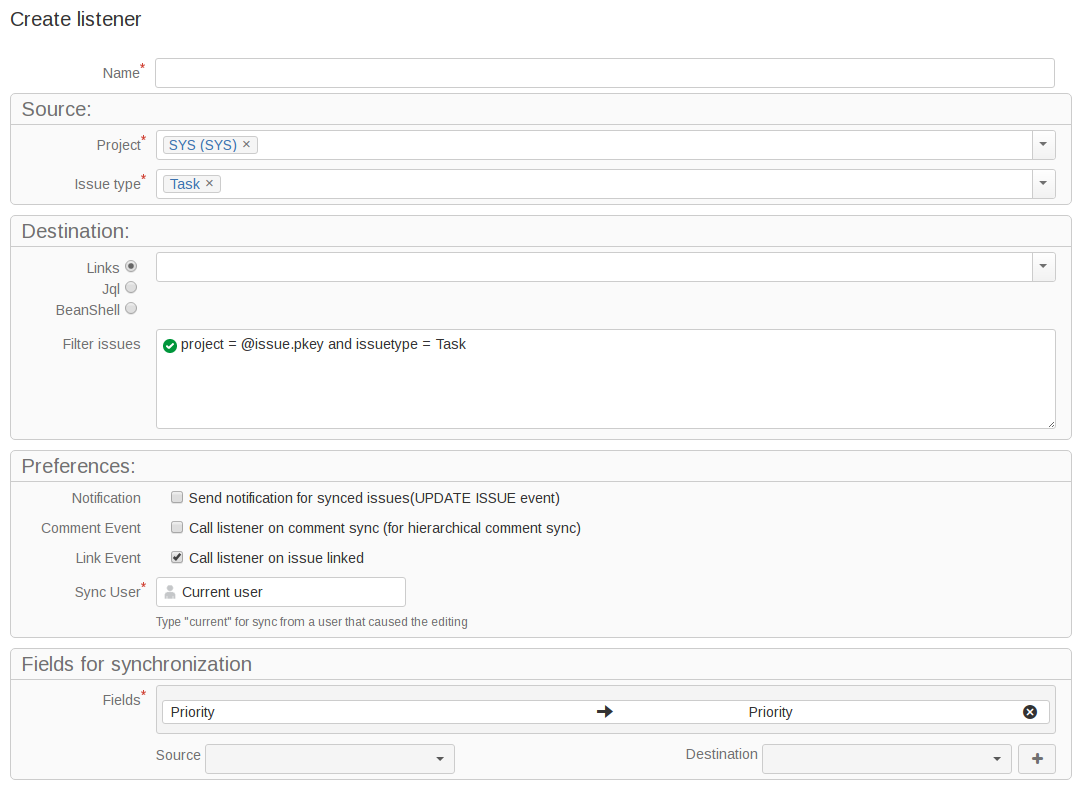
- Name - name of listener
- Project - projects for which listener fires
-
Issue type - issue types for which listener fires
-
Selector type - choose one of the values: Links, JQL or BeanShell
- Links - Select the types of links or types of subtasks (parent), which will be defined the target issues to synchronize
- Jql - JQL by which the target issues will be defined, more about the use of this see here -> https://bitbucket.org/thankjura/graty-issue-panel/wiki/Home
- BeanShell - BeanShell script that should return the Issue or list of the Issues
-
Filter - JQL query for filter target issues
-
Send notification - send notification for reletad issue when related issues synced. Also you need configure the notification scheme for target project for event with name «Synchonized» (this event created automatically after instalattion of the JiraSync plugin)
- Comment event - call listener event for destination issues, afer comment sync
- Link event - call listener after create new link
-
Sync user - Author of sync actions. Type «current», to synchronize carried out under the same user that caused the synchronization
-
Fields for sync - pair of fields(from -> to) for sync. Do not forget to press the «+»
After saving the settings created config, but it is not active, that would issues have begun synchronize you need to click "Activate"
Updated