Wiki
Clone wikiMoneydance-2019 / Report Writer Selection Groups
Home>Extensions>Report Writer>Report Writer Selection Groups
Data Selection Groups determine which records will be output in a Report.You can also determine which fields within the group are output.
You manage groups using the Main Screen as shown below:

You can Add (1), Edit (2), Copy (3) or Delete(4) and entry. You need to select an entry before editing, copying or deleting it.
When you add or edit an entry you are presented with the following screen:
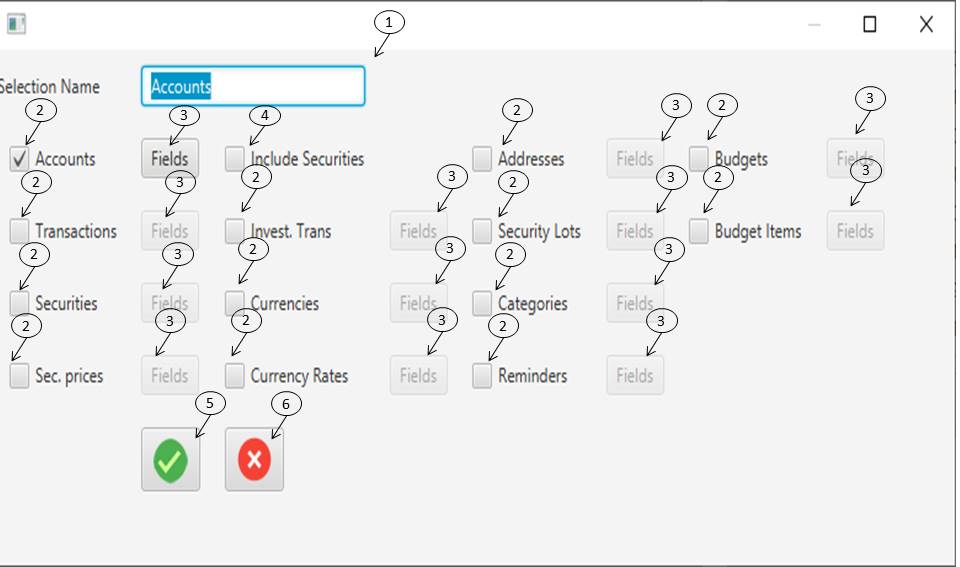
You must enter a name (1). If the name already exists you will be asked if you wish to overwrite the existing record.
Select the records you want by clicking on the check box (2) next to the record.
If no fields are selected then all fields are output.
If you wish to limit the fields output click on the Fields button (3) next to the record. You will be presented with the following screen.
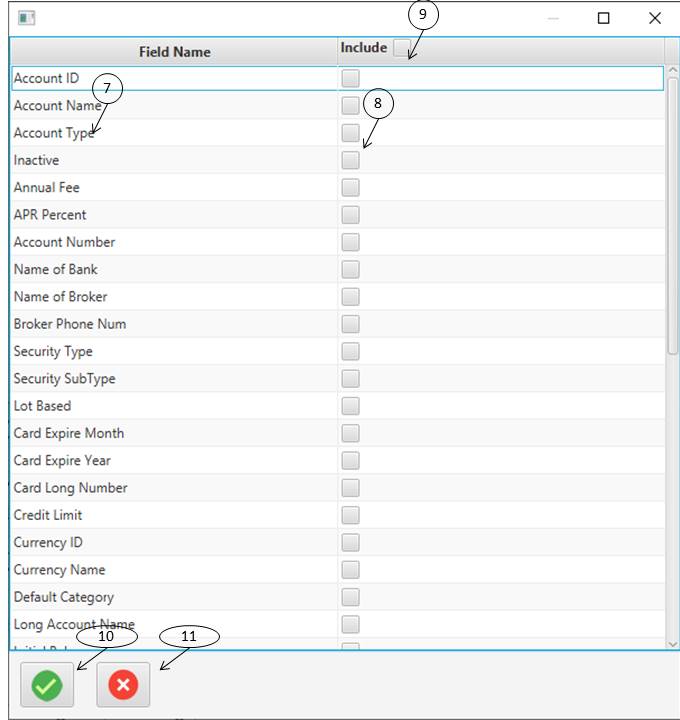
The names of the fields (7) should correspond to the various field names used within Moneydance. A complete list of fields is available here.
To select a field click on the checkbox (8). If you wish to select all fields click on (9).
When all fields have been selected click on button (10). Button (11) will cancel an update.
When you have finished defining the group click on button (5).
Check Box (4) indicates if the Account records should include the security records for Investment Accounts. When you add a security to an Investment Account a Security record is created, identifying items such as Broker and Type of Security.
Please refer to the following pages for more information about Report Writer:
Updated