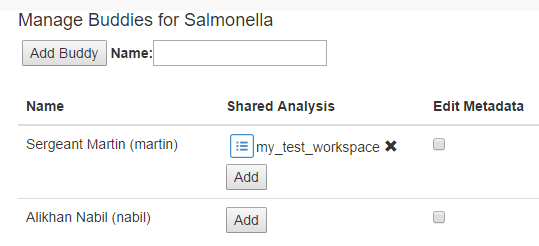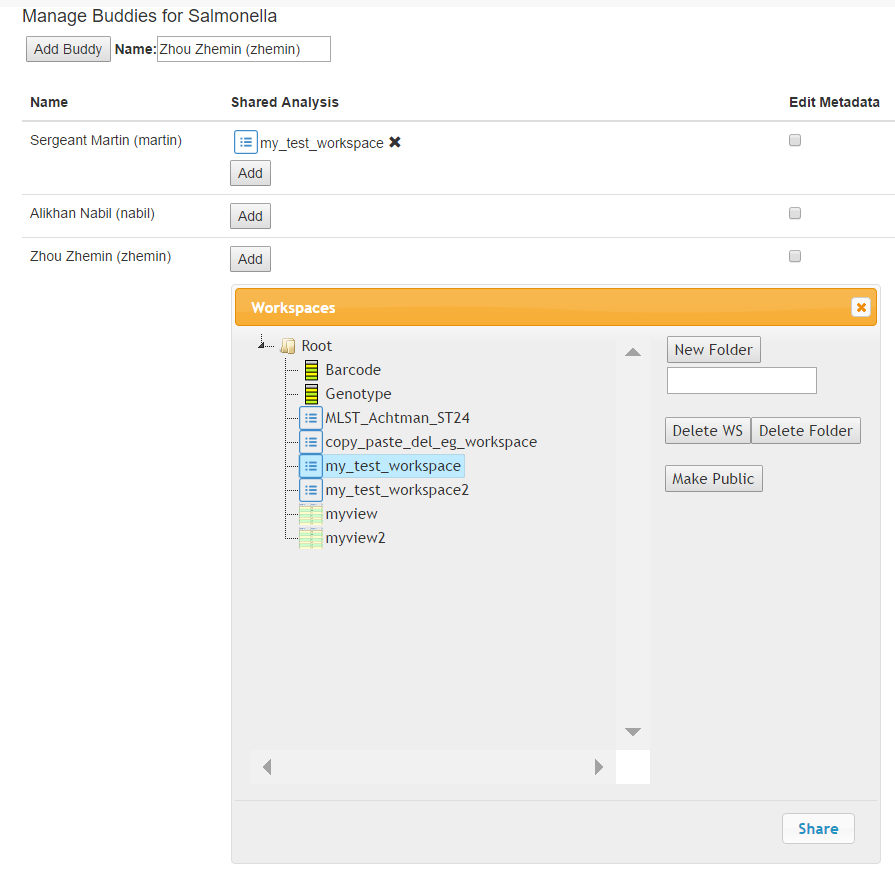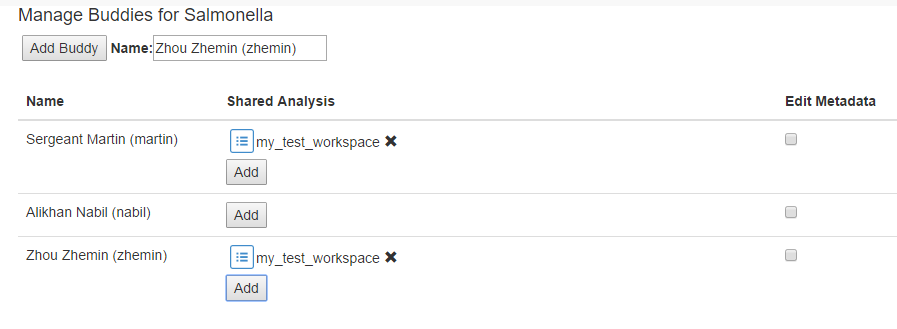Wiki
Clone wikienterobase-web / buddies
Top level links:
- Main top level page for all documentation
- EnteroBase Features
- Registering on EnteroBase and logging in
- Tutorials
- Using the API
- About the underlying pipelines and other internals
- How schemes in EnteroBase work
- FAQ
Managing your buddies
This documentation has been deprecated and maybe out of date, please see the latest documentation
Editing rights to your data and access to your workspaces can be controlled through the buddies system. Buddies permission control can be accessed through the left hand sidebar: Tasks > My Buddies.
-
To add a buddy, fill their user name in into the Name text box, it will try to suggest possible users with a drop down (1). Select the correct User and click ‘Add Buddy’, this will add them to the table below.
-
Checking the ‘edit strain metadata’ box will give this user global access to all your strain records in that database.
-
Clicking on the Add button in the Shared Analysis column will allow you to choose a resource from a previous data analysis from the dropdown to share with that buddy (2). The resource could be a Workspace, Custom View or other analysis type. Select the resource from the Workspaces window and press the Share button.
-
In order to stop sharing a resource, click on the ‘X’. (If you are no longer sharing a resource with another user then that user will be removed from the Buddy list.) The ability to edit metadata can also be removed from another user by unticking the box in that column.
Updated